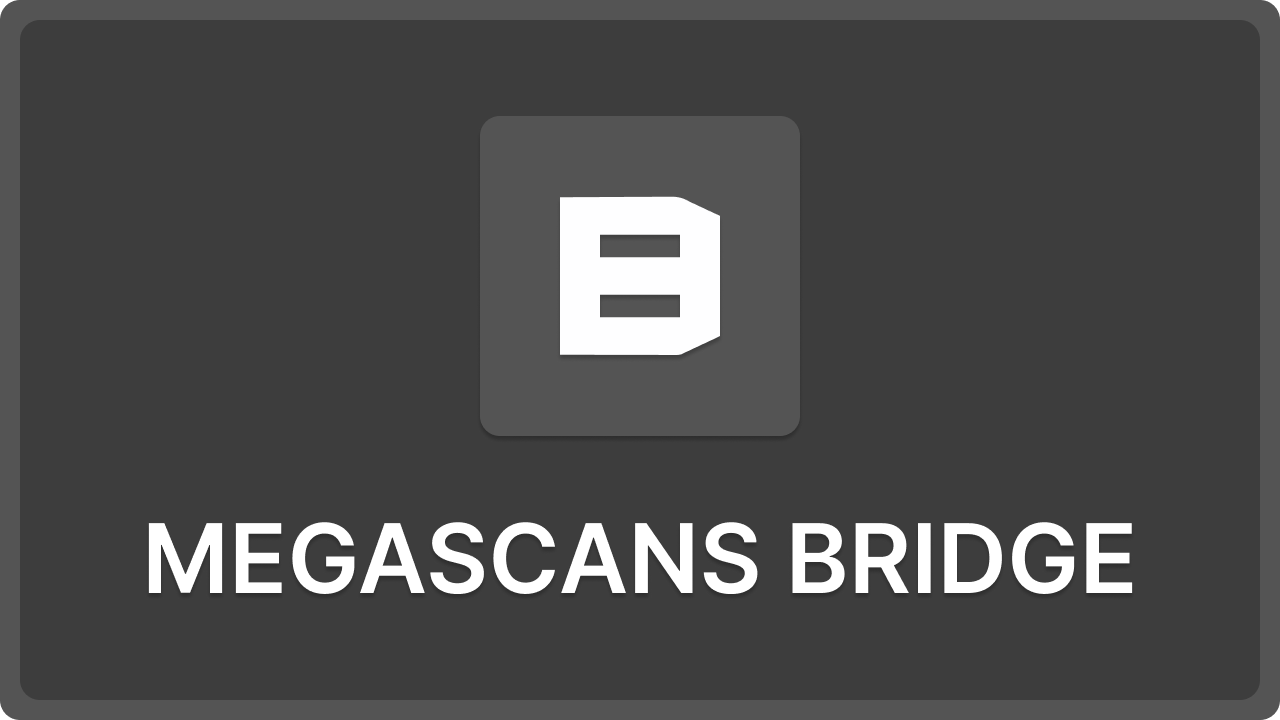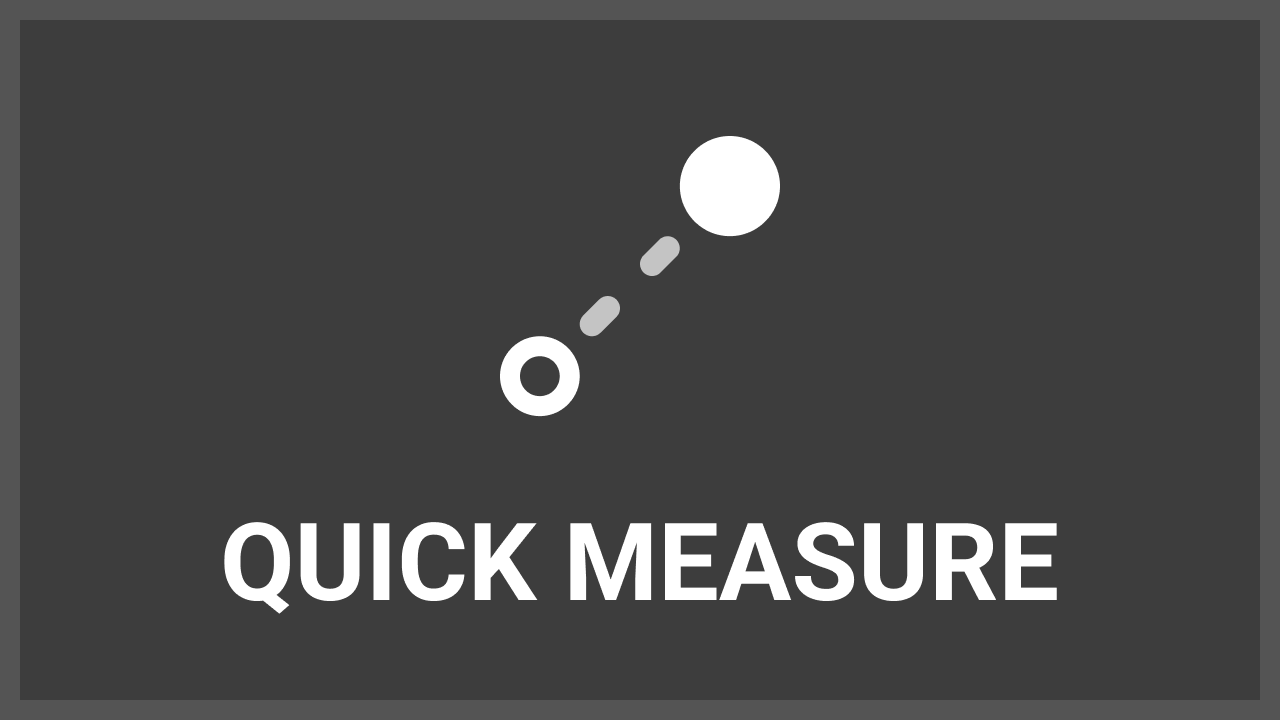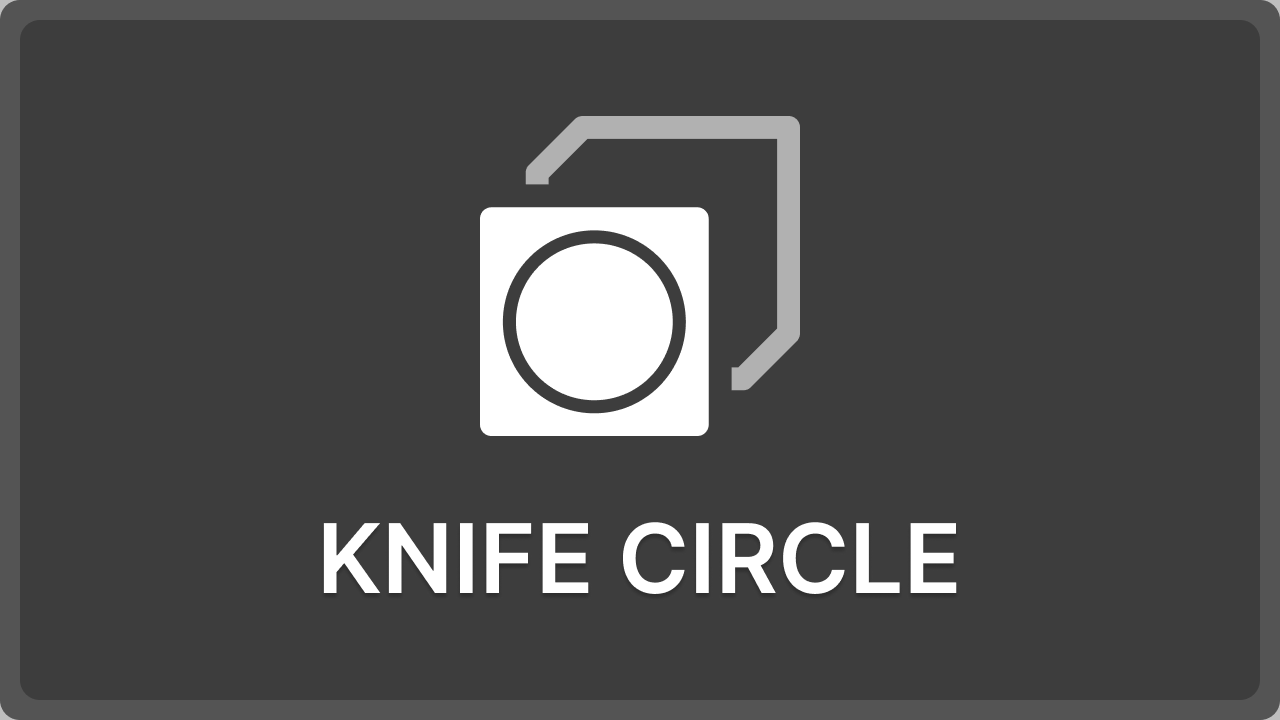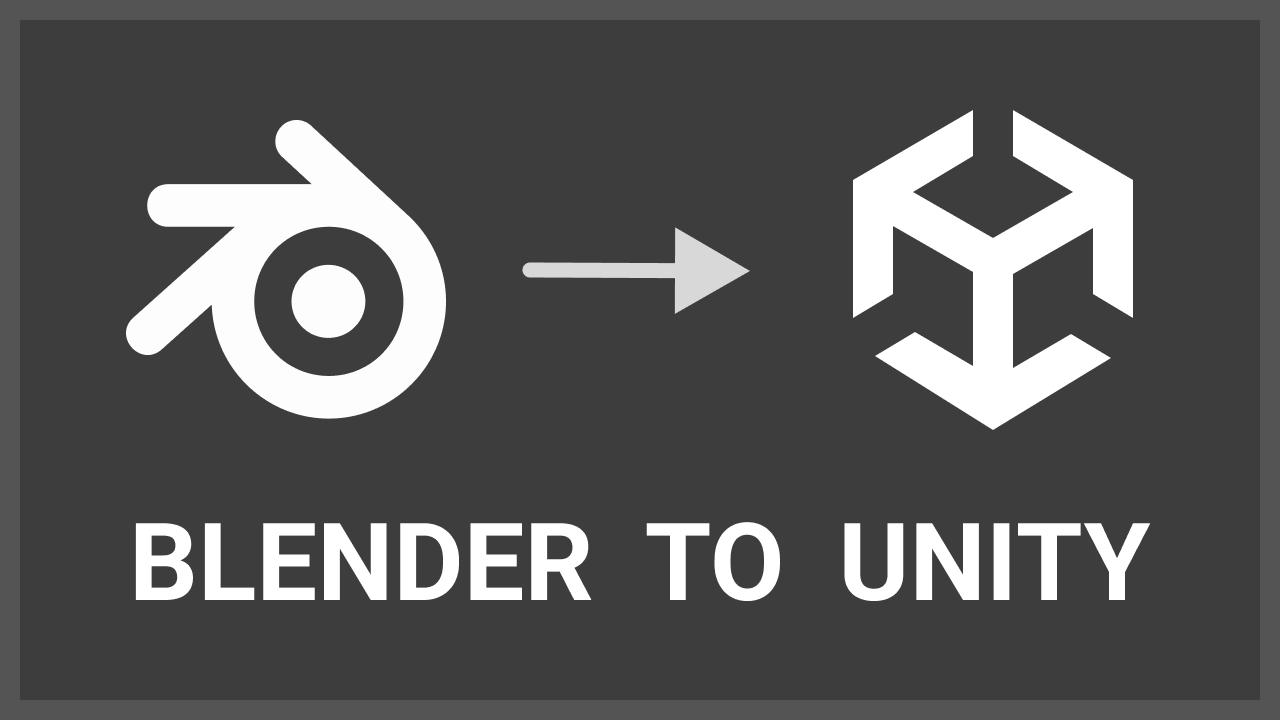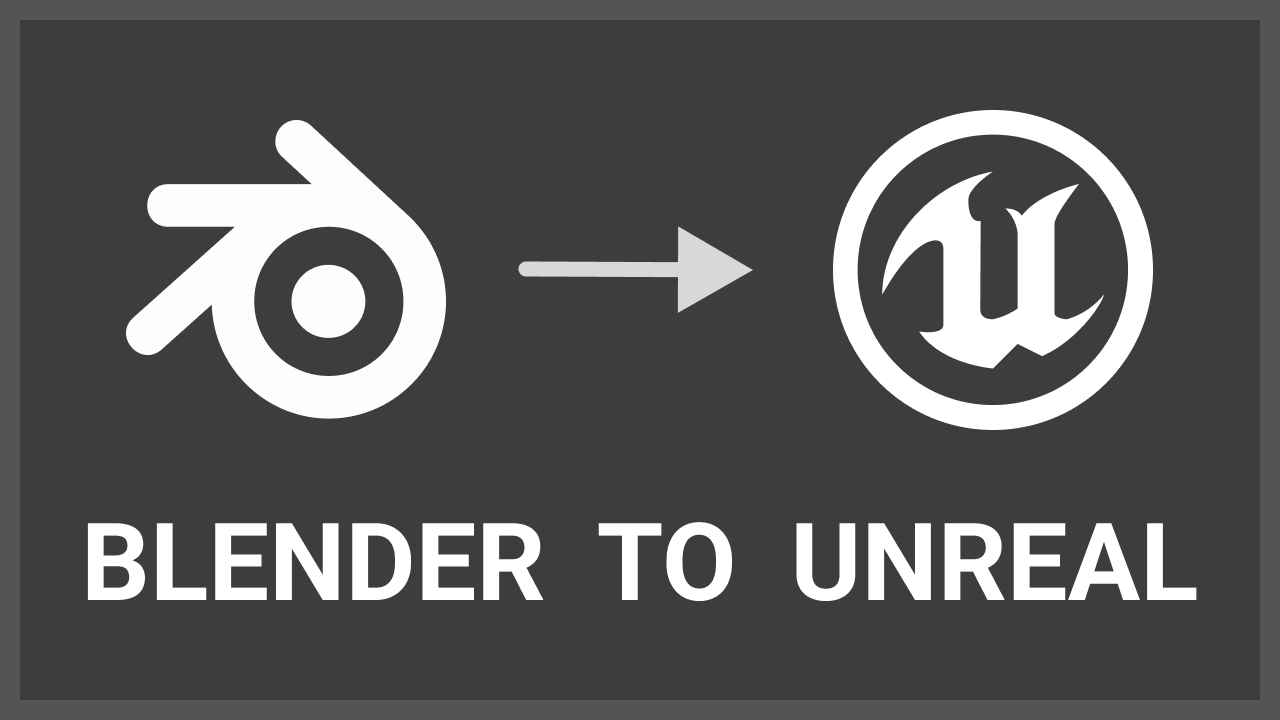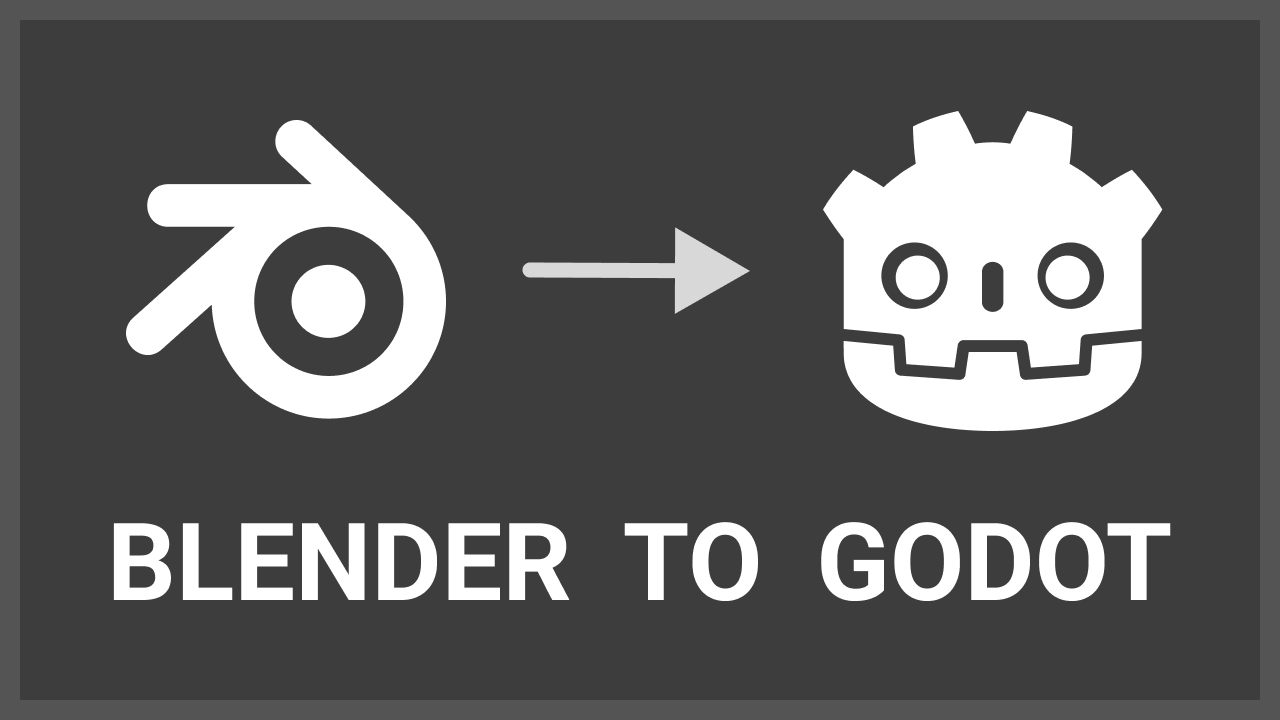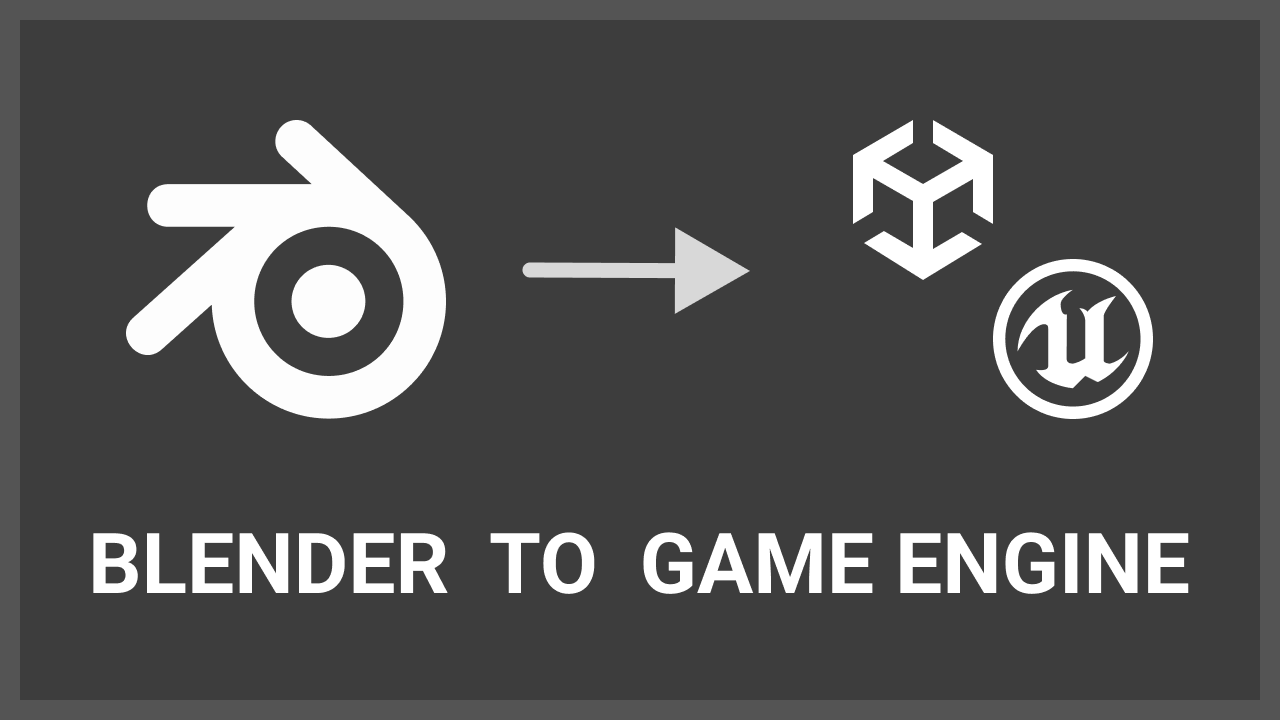Introduction
Quick Decal is an incredibly intuitive yet powerful addon that enables you to effortlessly add decals to your models. It ingeniously uses a controller empty to incorporate decals without adding any extra geometry to your model. This is masterfully achieved by blending your existing material with the Quick Decal material. It supports multiple objects and materials and works seamlessly in both EEVEE and Cycles render engines. Quick Decal is an essential tool that enhances your texturing process, making it more efficient and streamlined.
Disclaimer: Users who have claimed or purchased Megascans assets through Quixel Bridge can use the megascans decals feature.
Why to choose Quick Decal?
Quick Decal vs Others
| Features | Quick Decal | Others |
|---|---|---|
| Image Decal | ||
| Quixel Megascans Decal | ||
| Multiple Objects and Materials | ||
| PBR Decal | ||
| Decal Layer | ||
| Layer Controller | ||
| Layer Controller Type | ||
| Layer Opacity | ||
| Layer Wear | ||
| Layer Maps | ||
| Auto Snap | ||
| Auto Parent | ||
| Auto Resize | ||
| Clean UI/UX | ||
| Quick Baker Compatible |
Image Decal
How to use image decals?
You need to add the custom decal library path in the preferences, under the Libraries section. Once you've added the path, the addon will display the decals in the Decals panel under the Custom section.
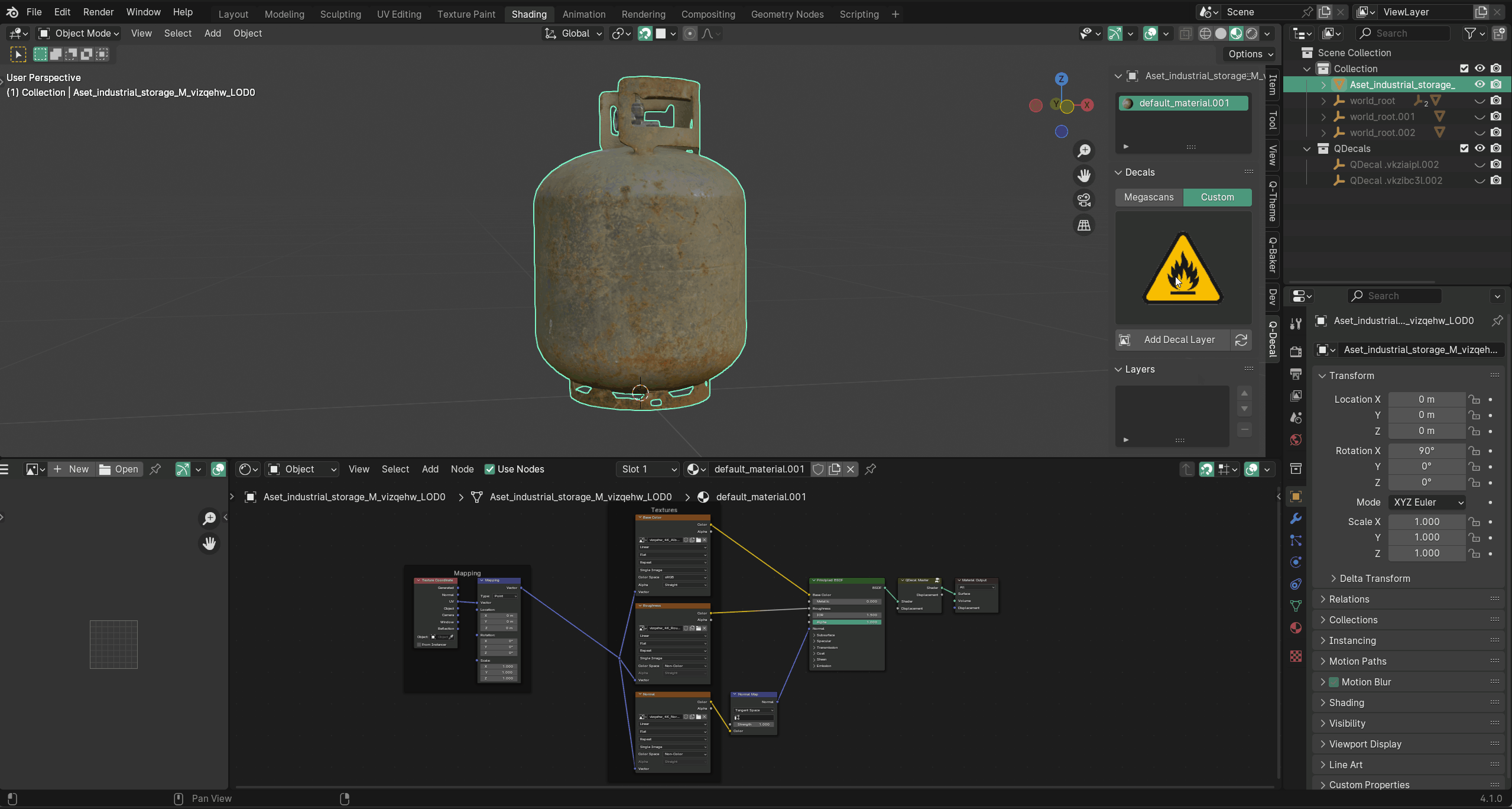
If you don't have any images in the specified path, you can load the decals. Once the decals are loaded, they will be saved in the custom decal library path for future use.

Quixel Megascans Decal
How to use Quixel Megascans decals?
Follow the instructions to add the downloaded Megascans library path in the preferences, under the Libraries section. Once you've added the path, the addon will attempt to read the assetsData.json file (ensure it exists). Then, you can view the Megascans decals, along with their categories and subcategories, in the Decals panel under the Megascans section.
Download decals from Quixel Bridge

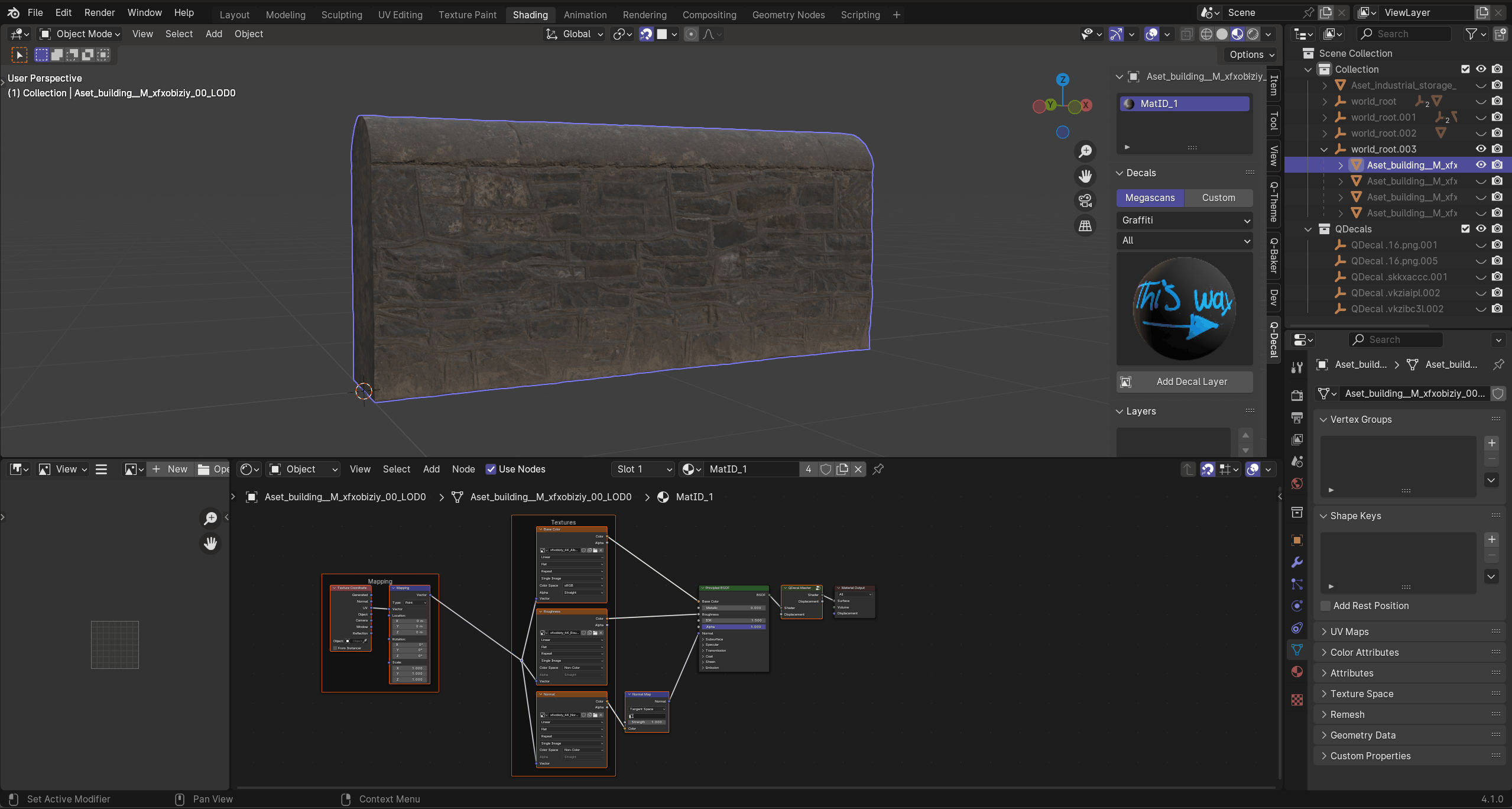
Multiple Objects and Materials
The addon supports multiple objects and materials.

You can use the hotkeys Shift and Ctrl for quick access.

Decal Layer
Layers are the decal layers of an object. They can be arranged in ascending or descending order, and can also be removed.
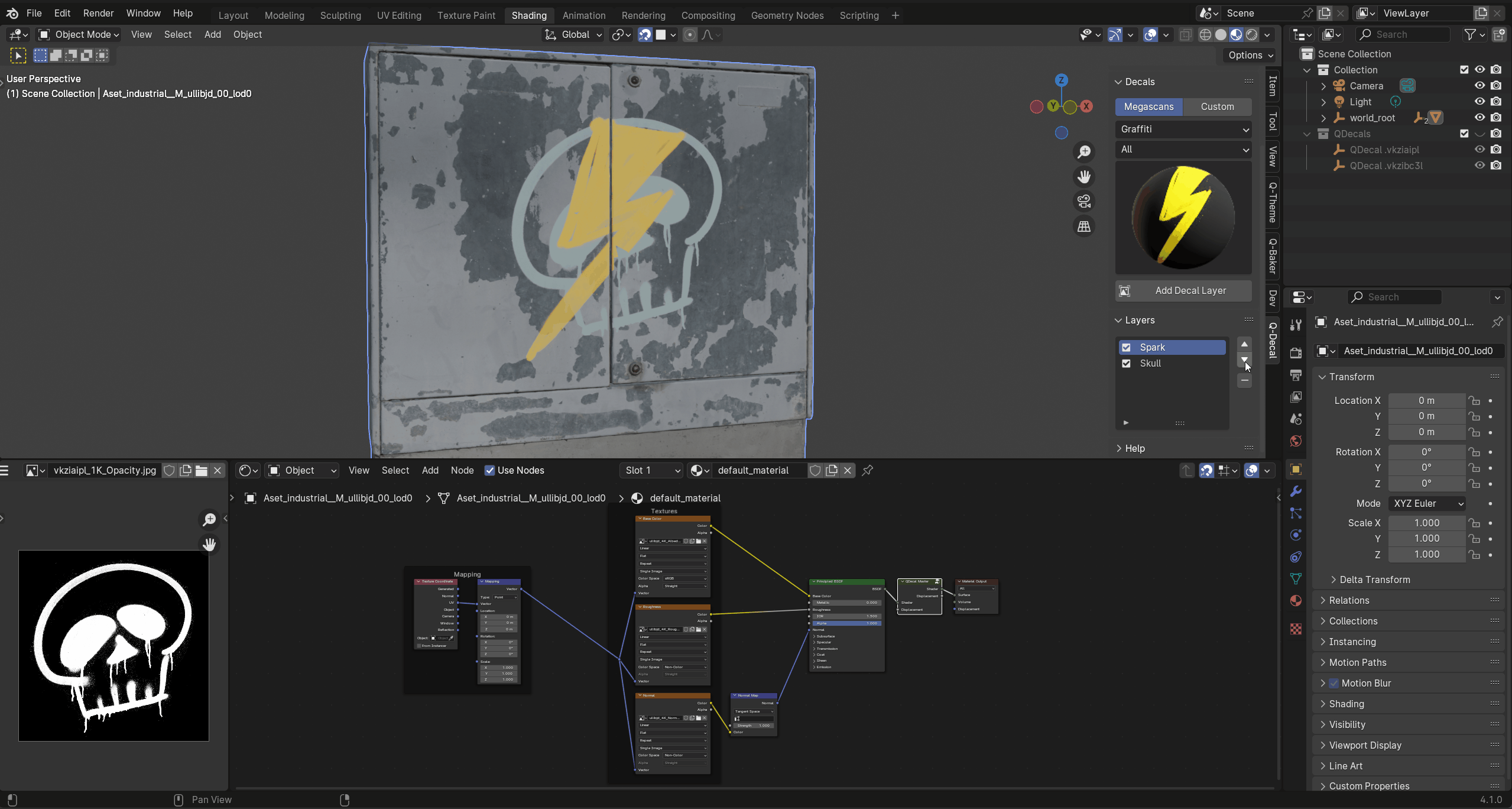
Layer Wear
Quickly add wear and tear to the decal layer.
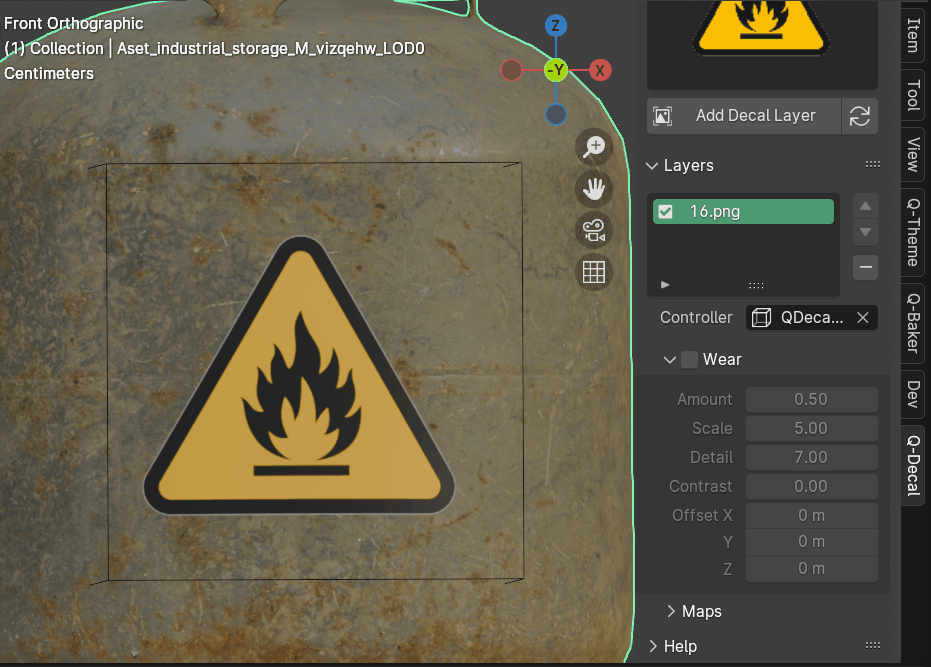
Quick Baker Compatible
This addon is compatible with our other addon, Quick Baker.
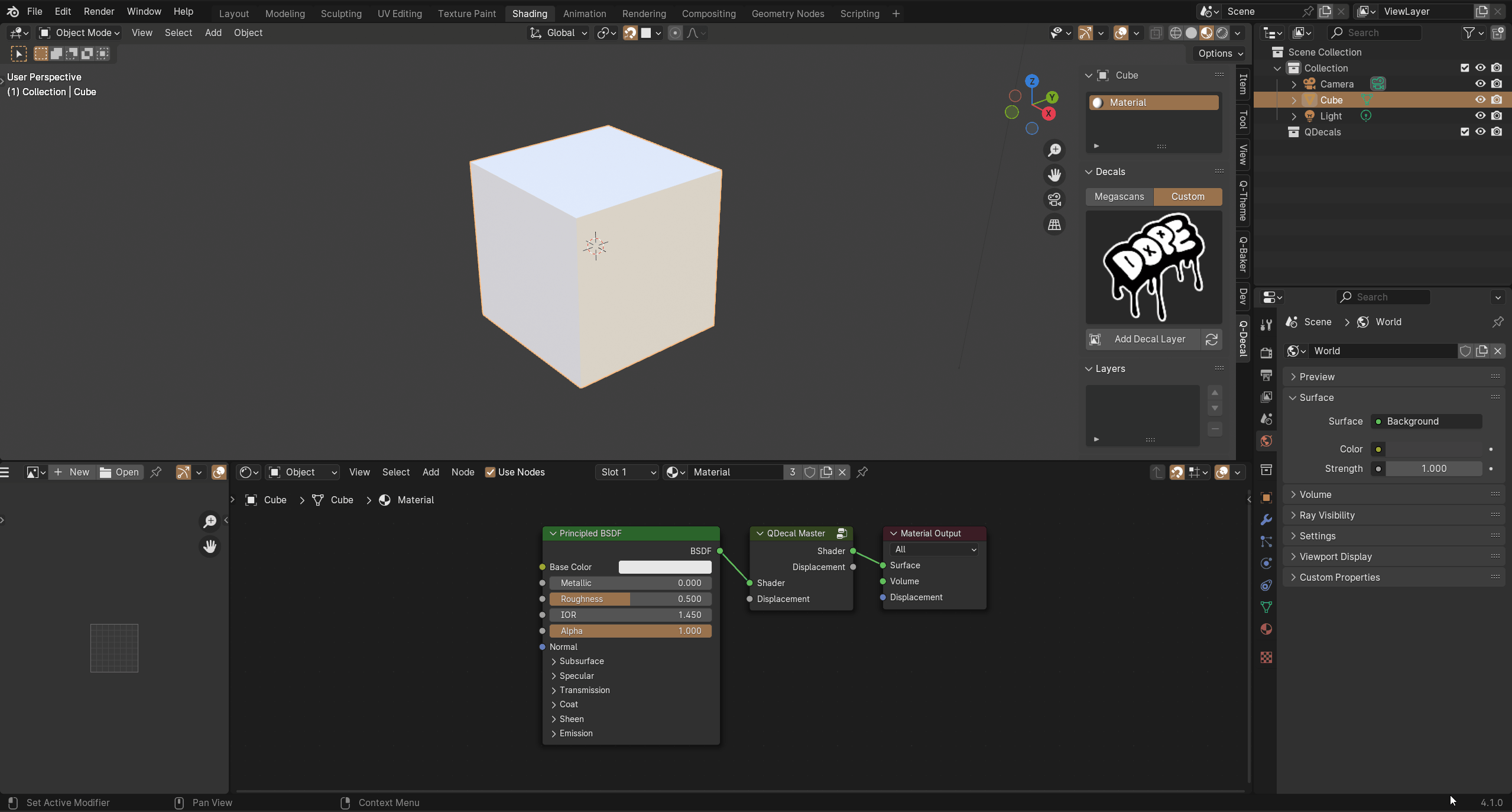
Caution
Do not edit or remove the QDecal Master node group and its child nodes.
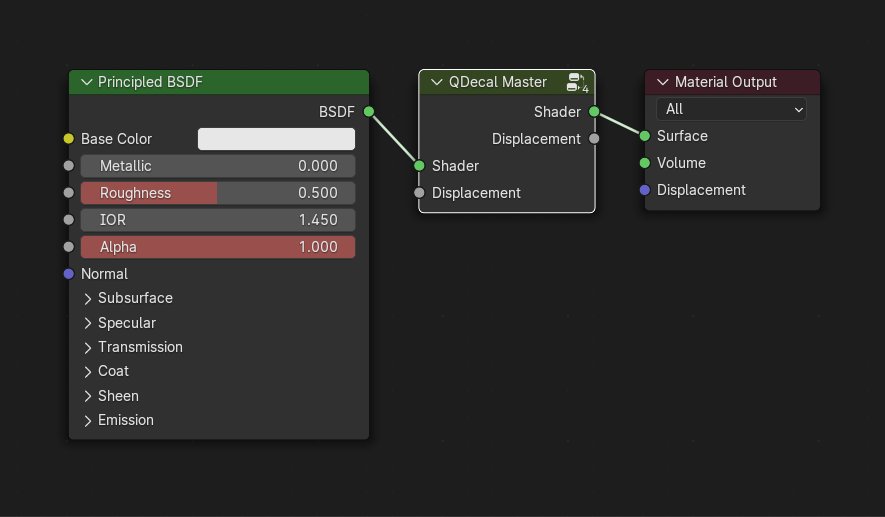
Support
Join our Discord server to stay updated.
Become an Affiliate
Interested in becoming an affiliate partner?
We are actively seeking individuals who are passionate about our products and are eager to spread the word. As an affiliate, you'll have the opportunity to earn a commission on sale that comes from your referrals. If this interests you, we'd love to hear from you. Please contact us on Discord to discuss this opportunity further. We look forward to the possibility of welcoming you to our affiliate program.
Discord DM: karan.b3dhub