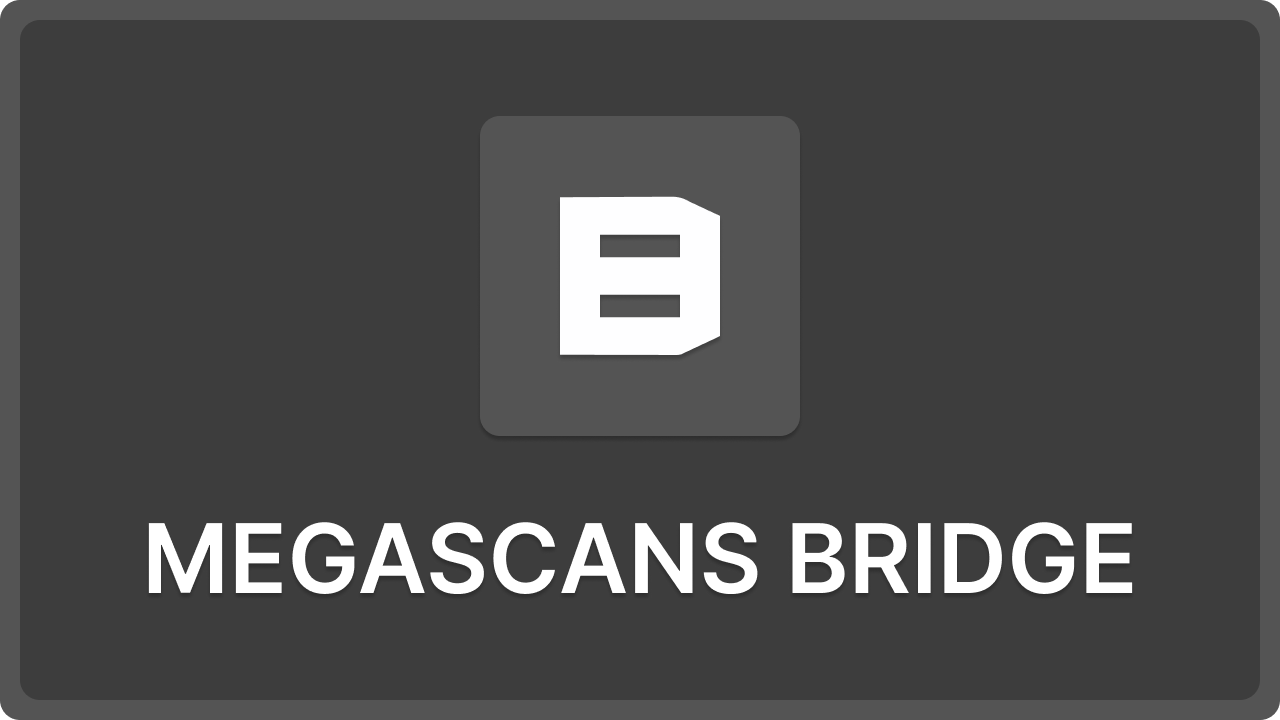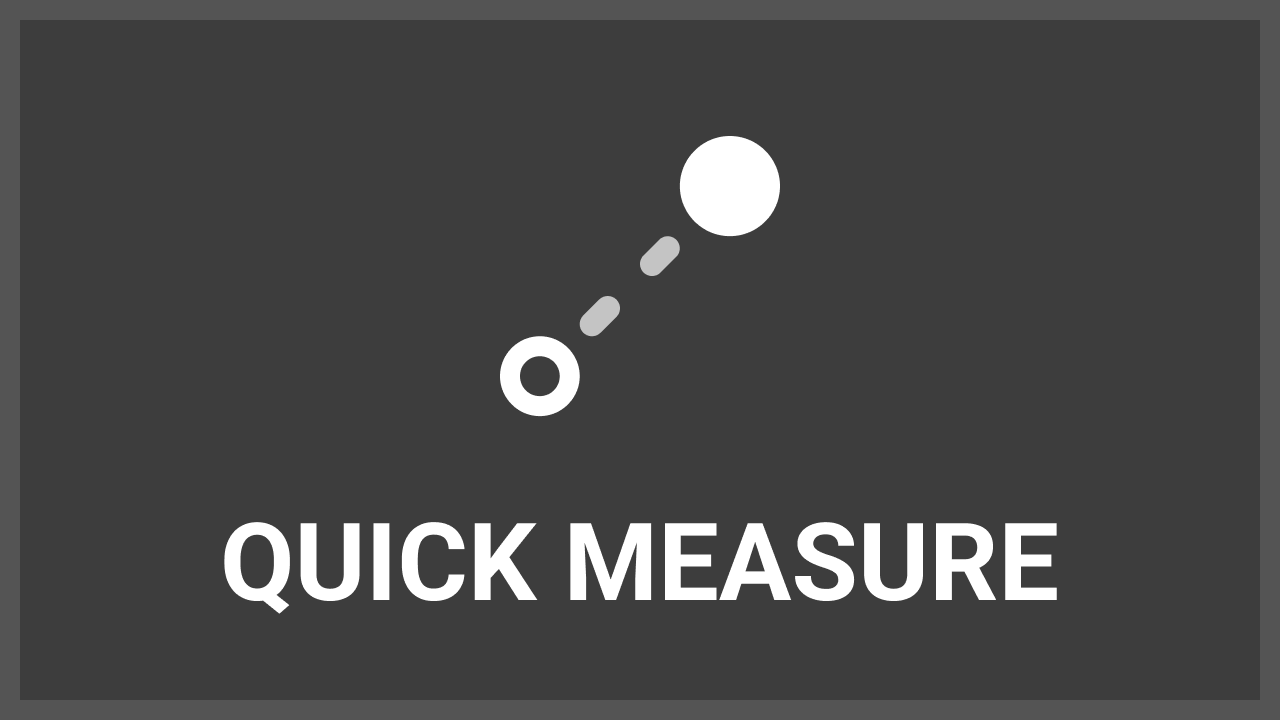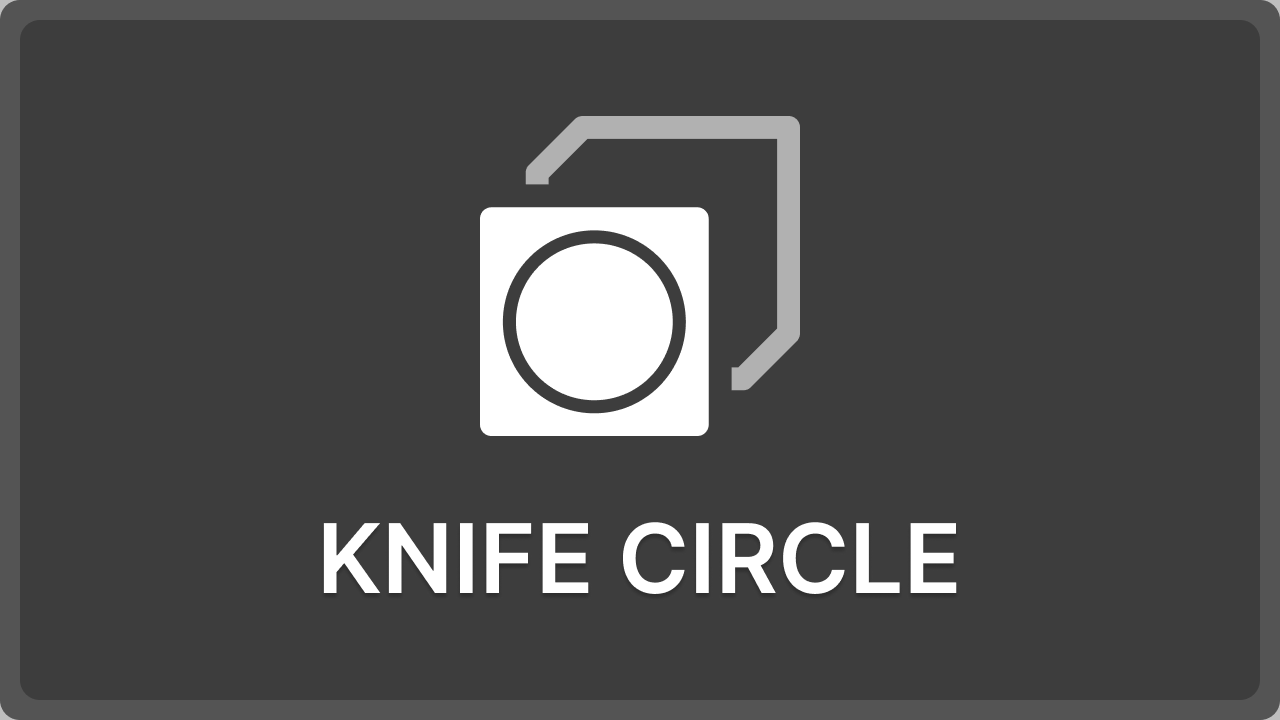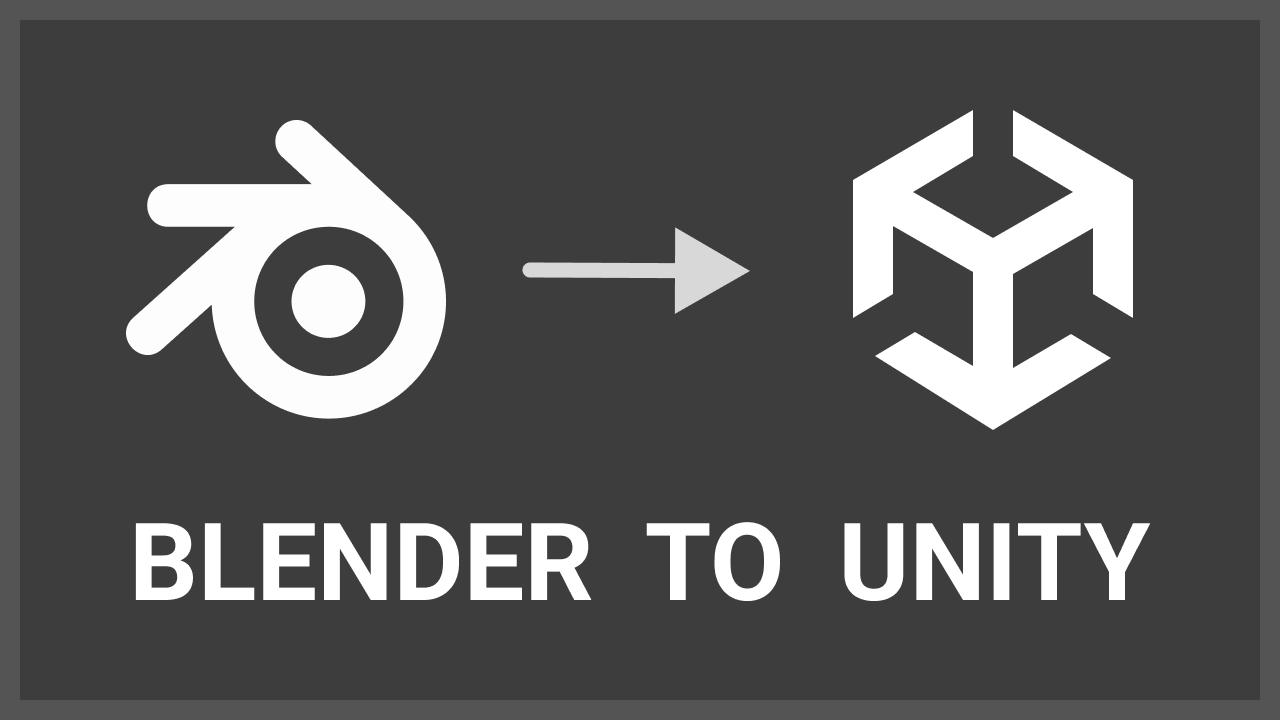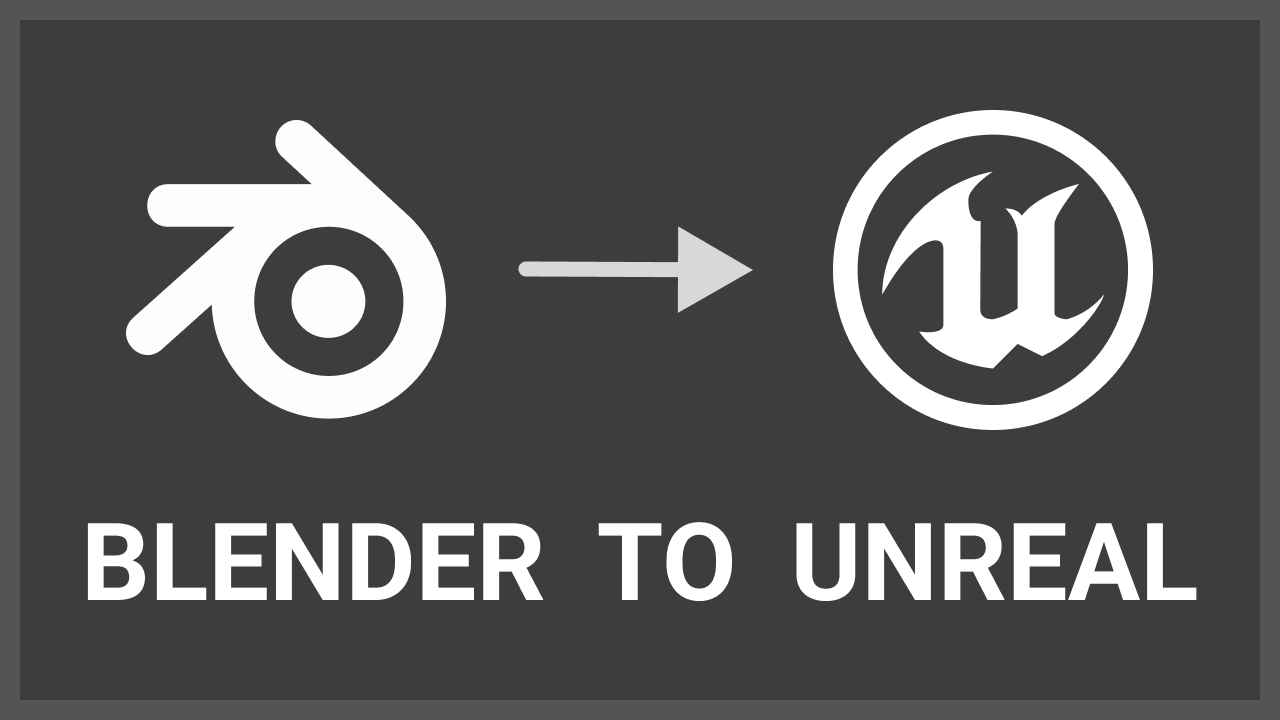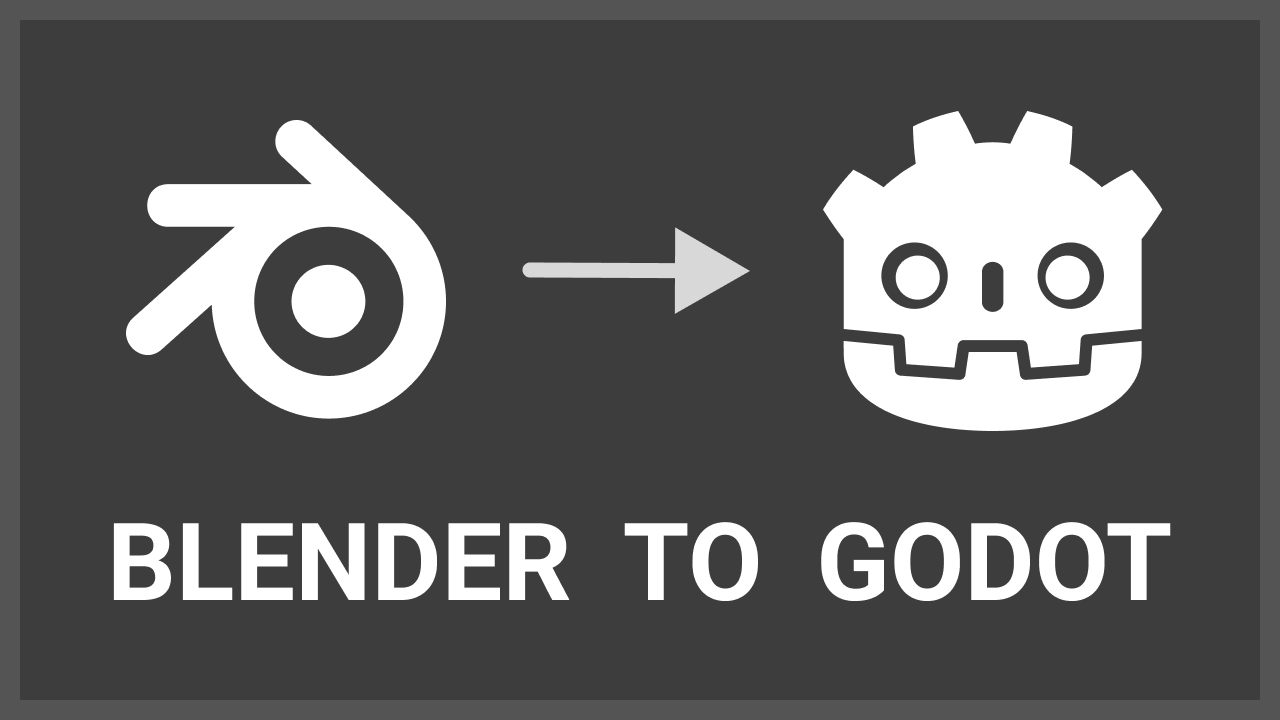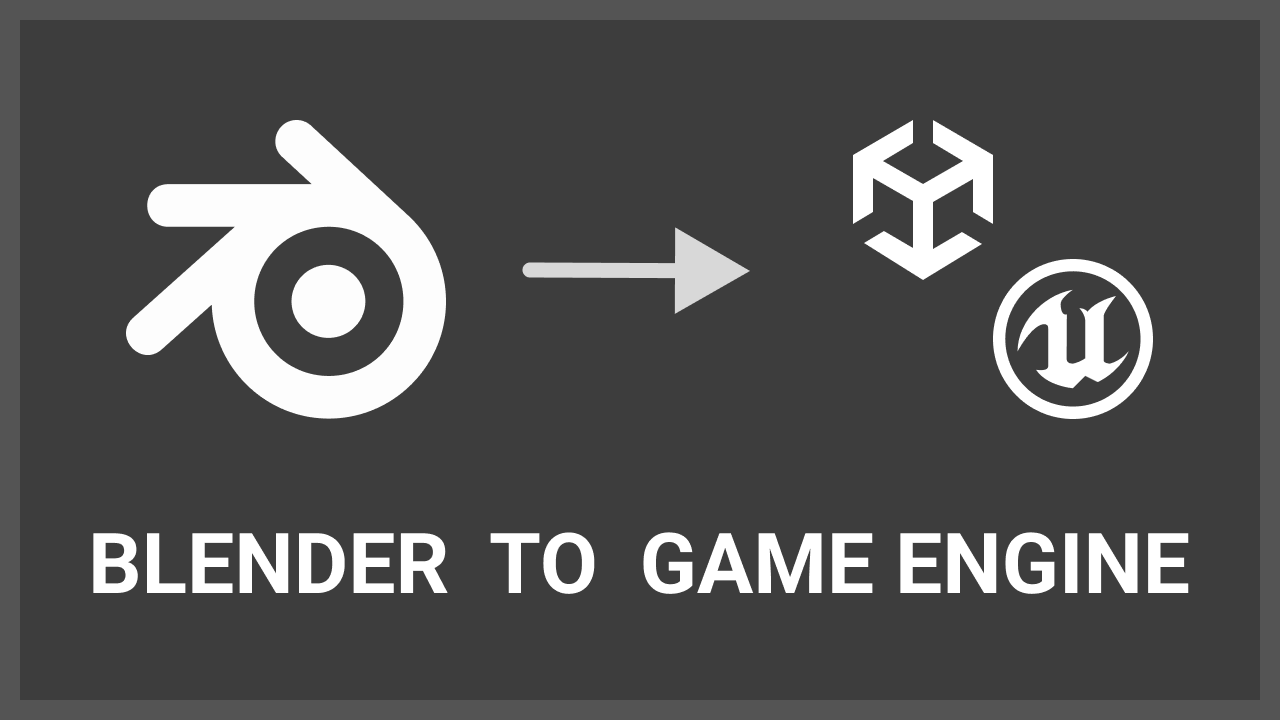Introduction
Quick Interface is a user-friendly addon that greatly simplifies the management of workspace areas in Blender. It's an indispensable tool for all Blender users. With Quick Interface, you can effortlessly switch, split, duplicate, join, and swap areas using convenient hotkeys. This addon enhances your workflow, making it more efficient and saving you time and effort.
Features
| Switch Area |
| Split Area |
| Duplicate Area |
| Join Area |
| Swap Area |
Workflow
How to use Quick Interface?
| Hotkeys | Operations |
|---|---|
SHIFTSPACE | Switch Area |
SHIFTCTRLSPACE | Split Area |
ALTSPACE | Duplicate Area |
SHIFTALTSPACE | Join Area |
SHIFTCTRLALTSPACE | Swap Area |
Switch Area
Switch area using the hotkey SHIFTSPACE. Select an area from the pie menu.
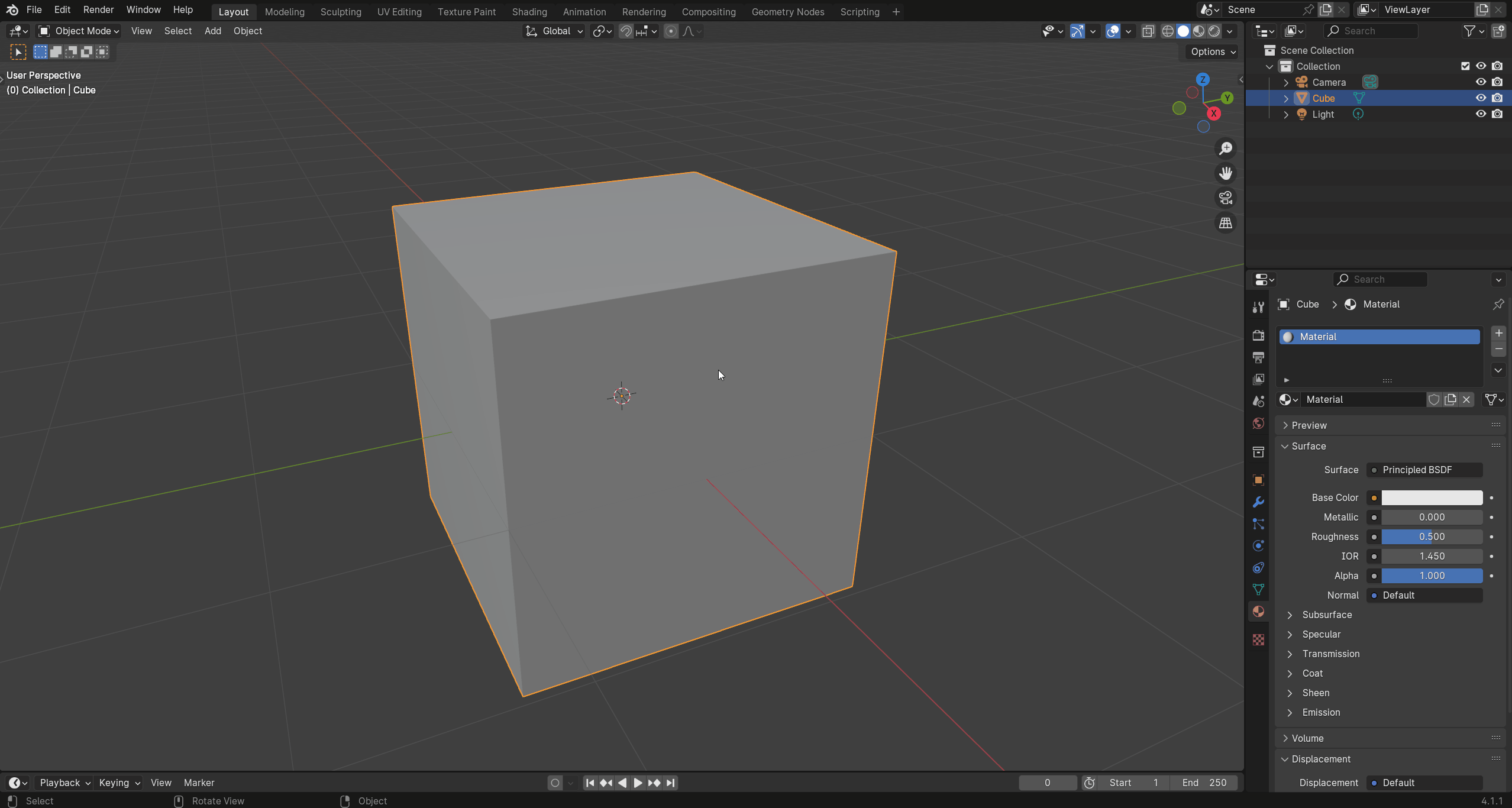
Split Area
Split area using the hotkey SHIFTCTRLSPACE. Select an area from the pie menu. You can split the area vertically or horizontally with the mouse wheel.
MOUSE WHEEL UP Split Vertically
MOUSE WHEEL DOWN Split Horizontally
CTRL Split Snap
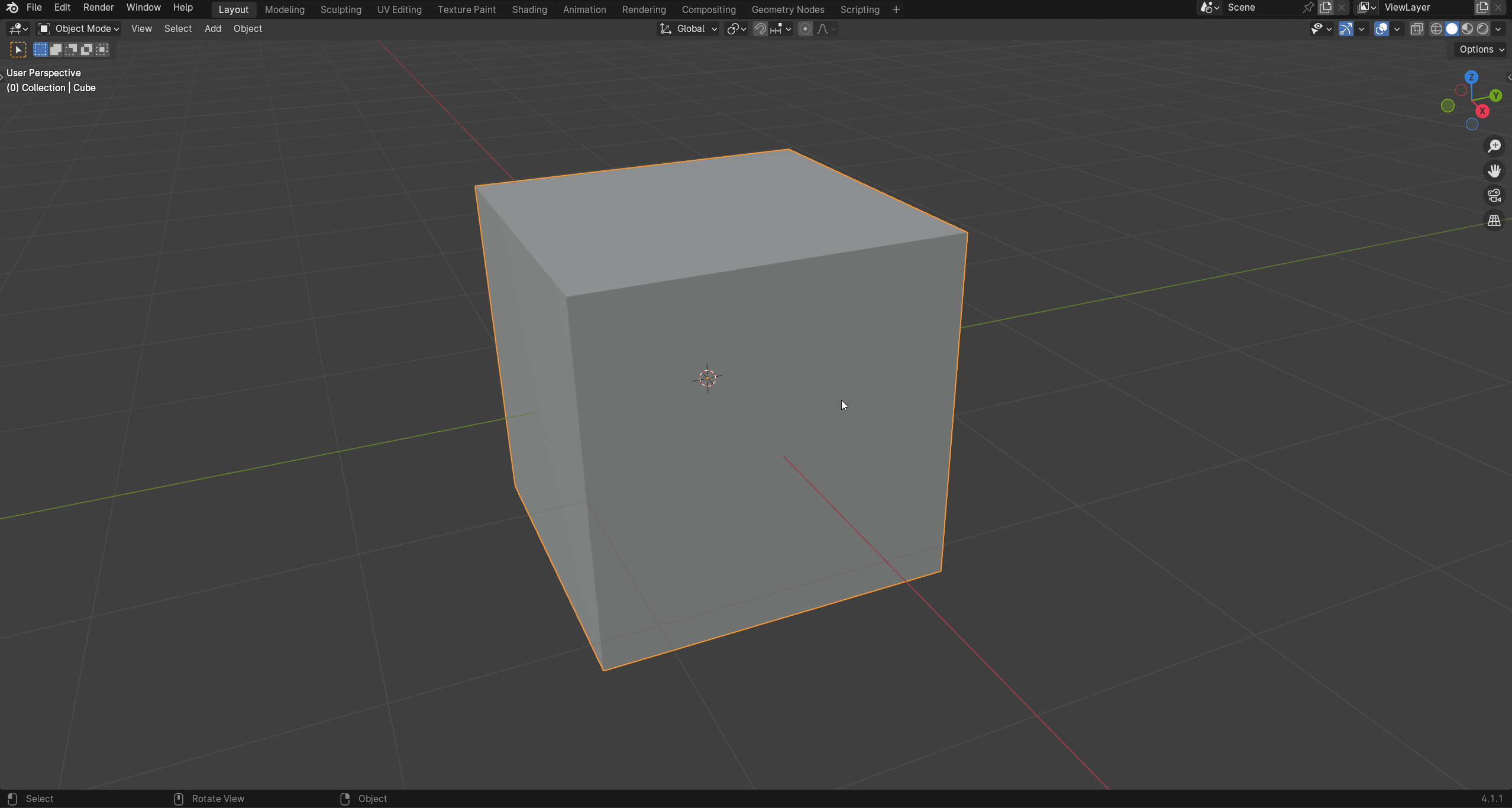
Duplicate Area
Duplicate area using the hotkey ALTSPACE. Select an area from the pie menu. This will open a new window with the selected area.
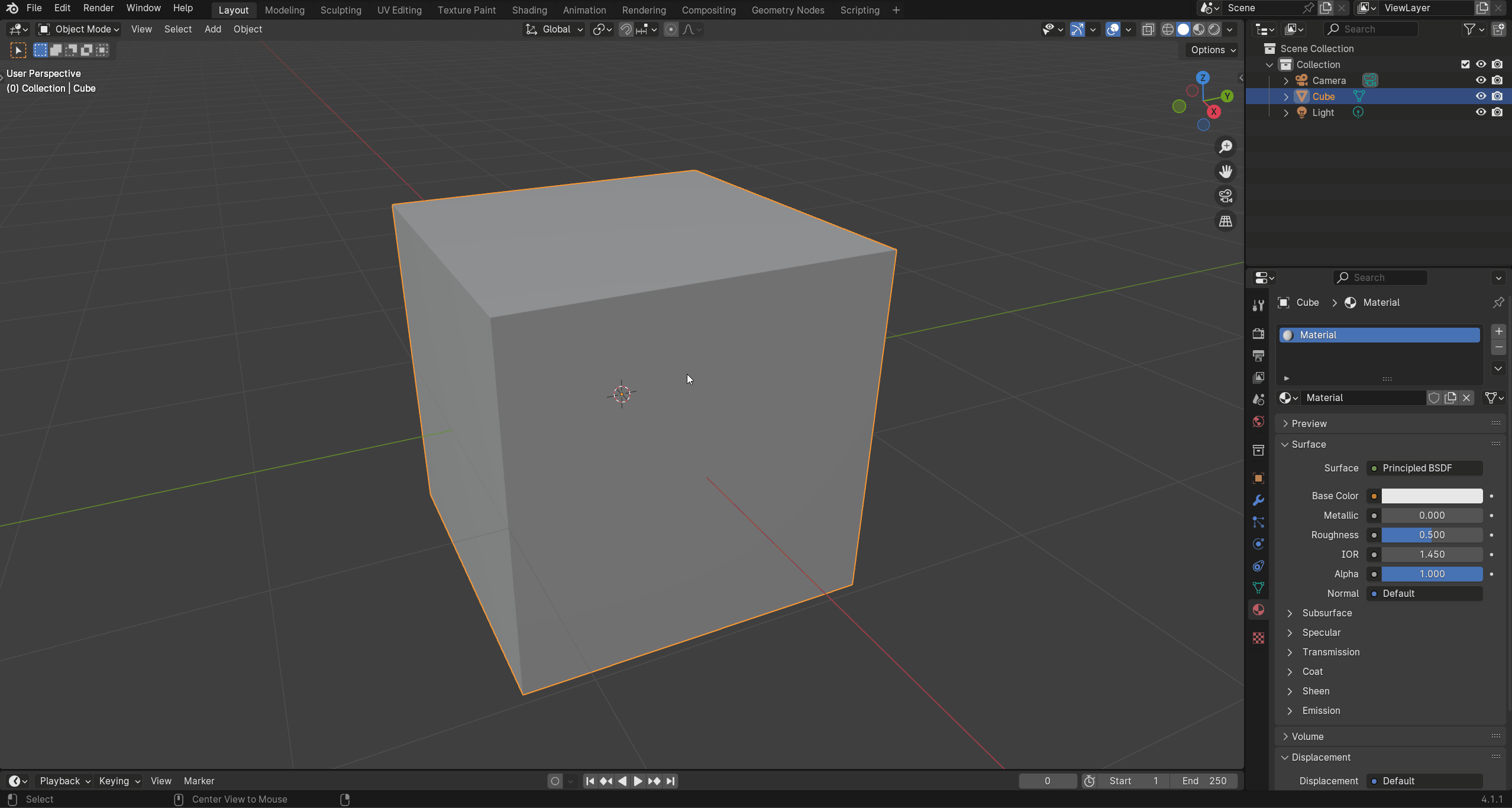
Join Area
Join area using the hotkey SHIFTALTSPACE.
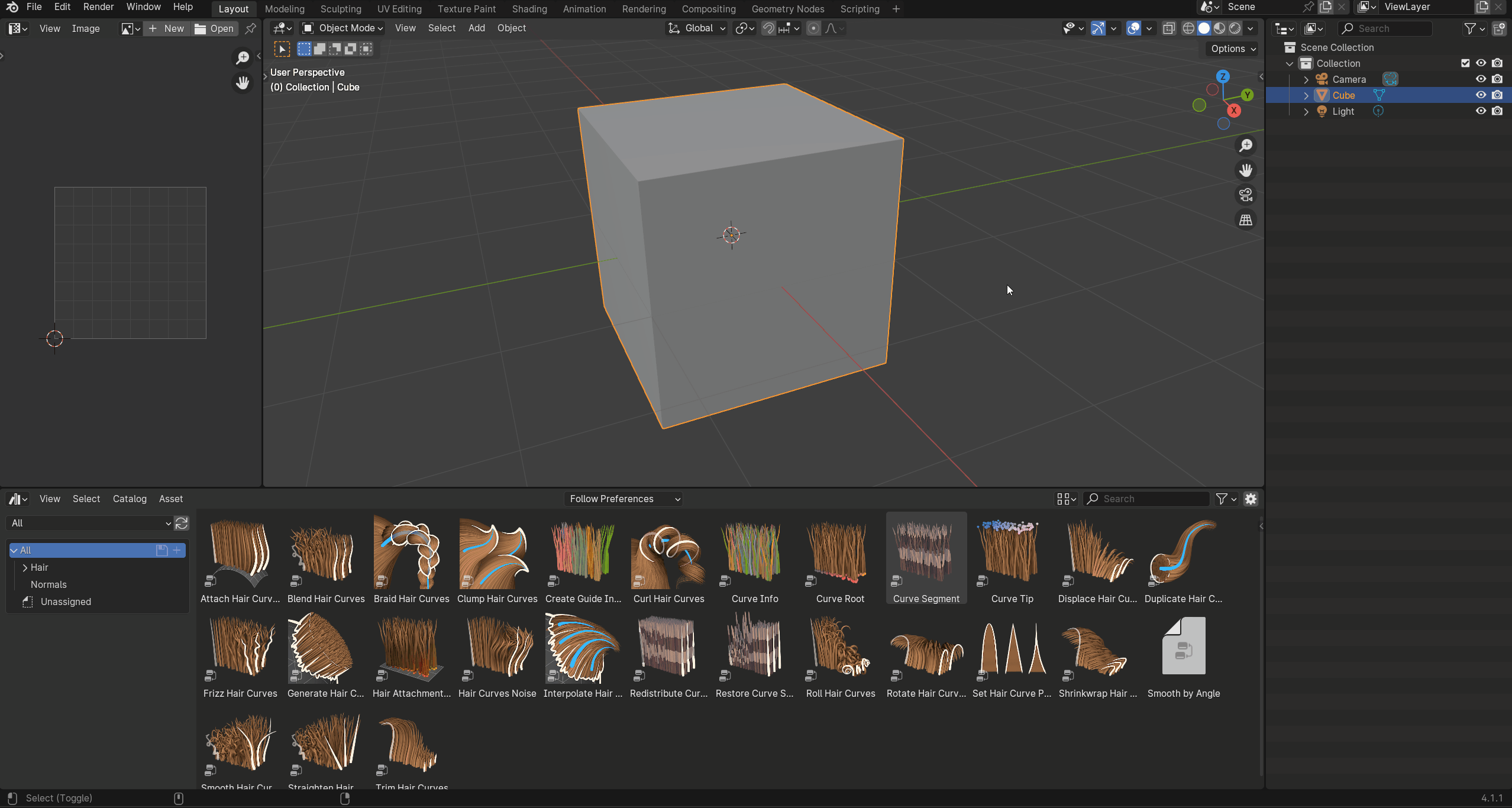
Swap Area
Swap area using the hotkey SHIFTCTRLALTSPACE.
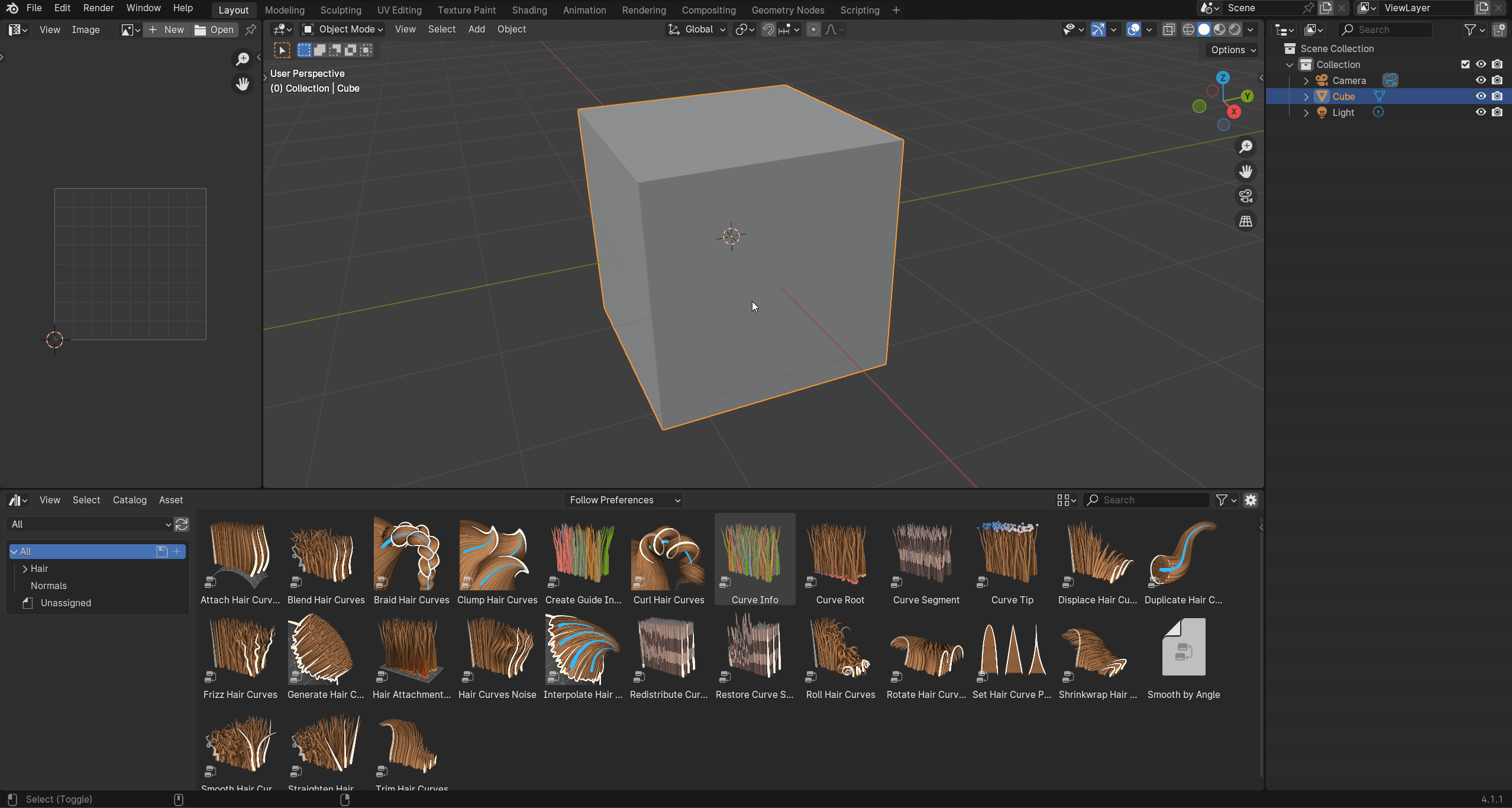
Support
Join our Discord server to stay updated.
Become an Affiliate
Interested in becoming an affiliate partner?
We are actively seeking individuals who are passionate about our products and are eager to spread the word. As an affiliate, you'll have the opportunity to earn a commission on sale that comes from your referrals. If this interests you, we'd love to hear from you. Please contact us on Discord to discuss this opportunity further. We look forward to the possibility of welcoming you to our affiliate program.
Discord DM: karan.b3dhub