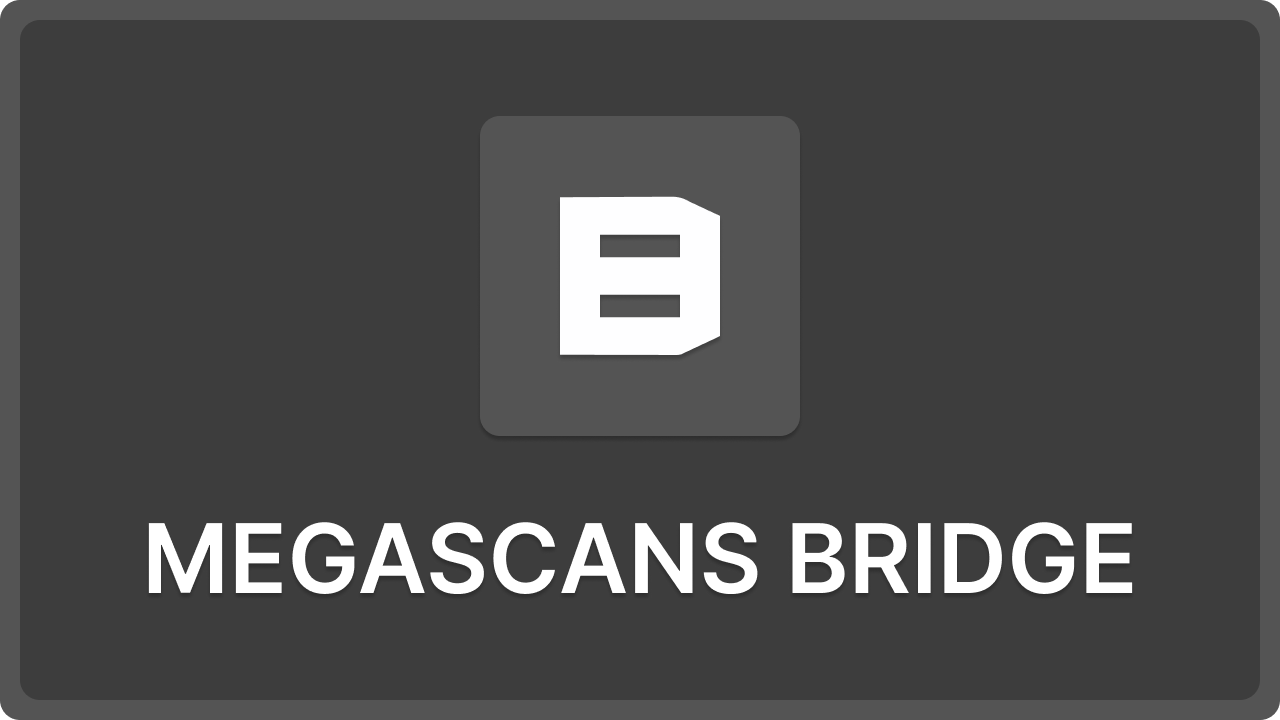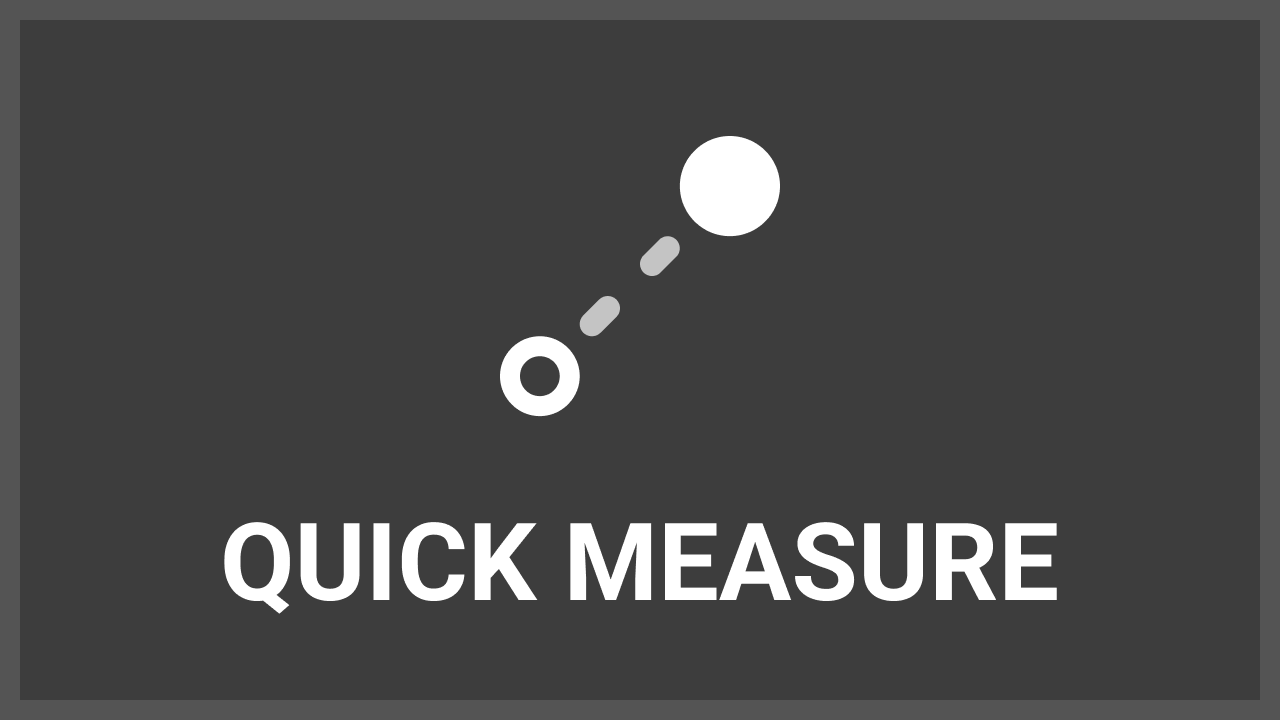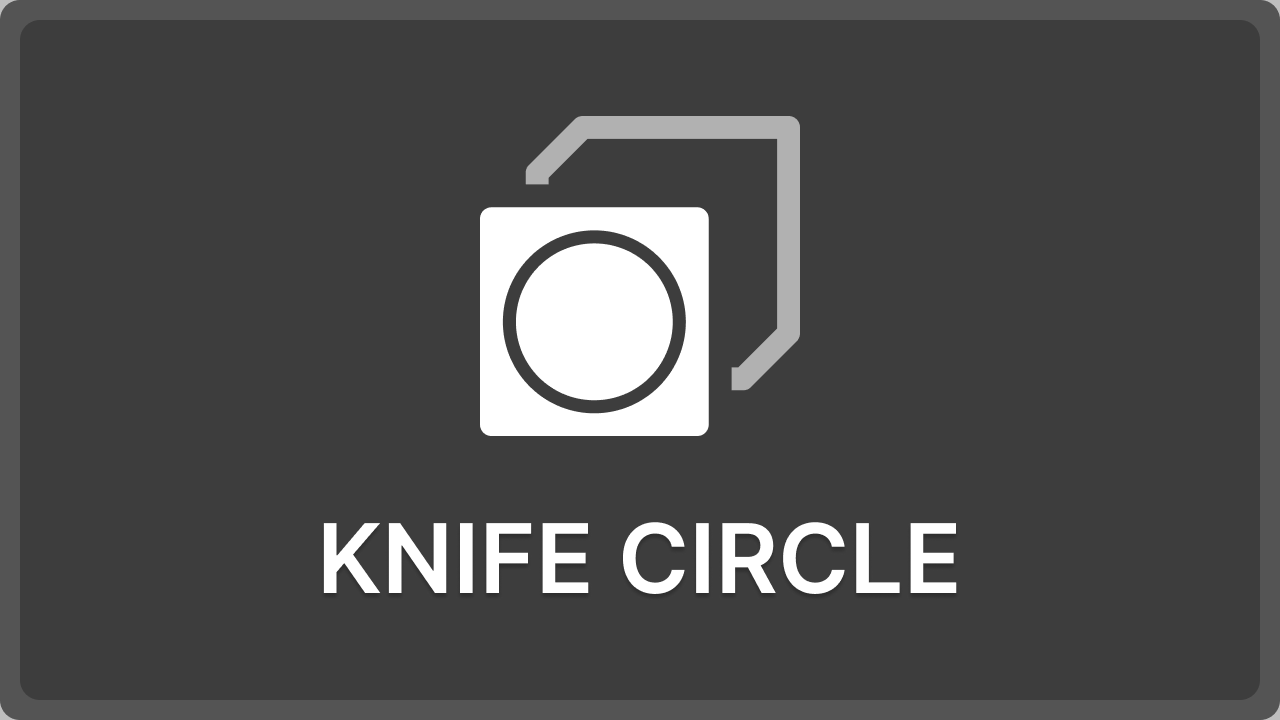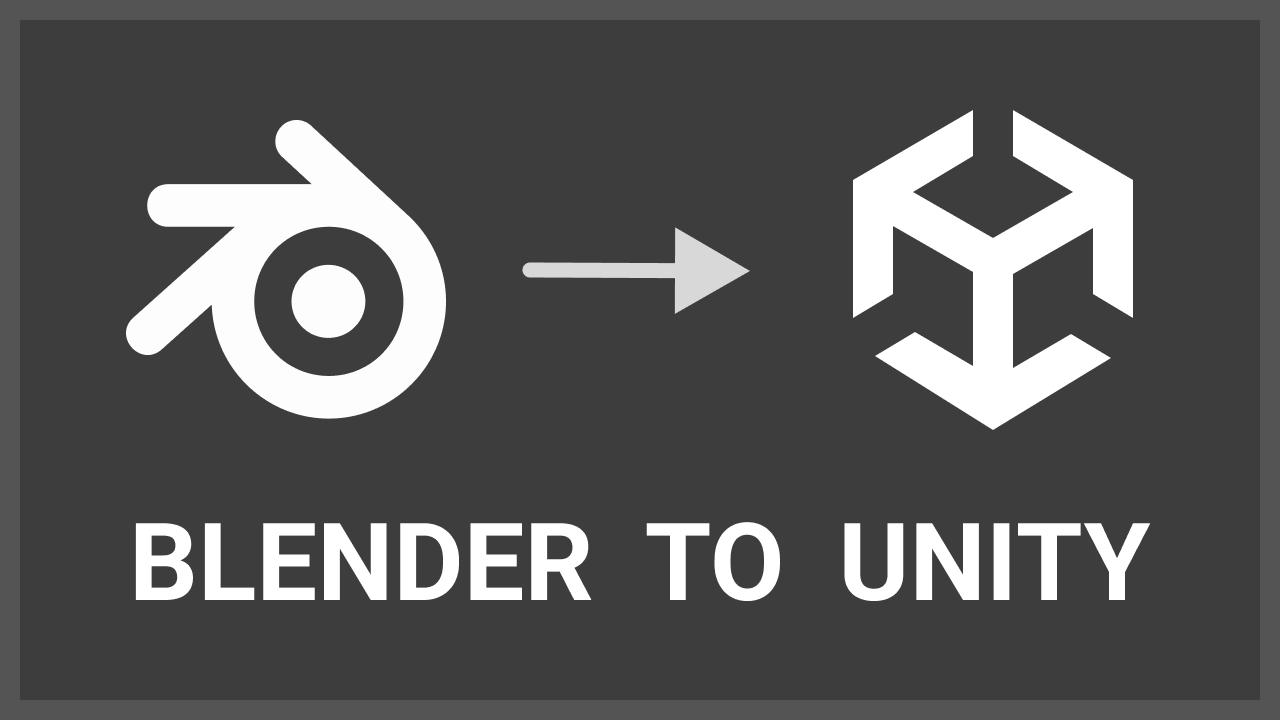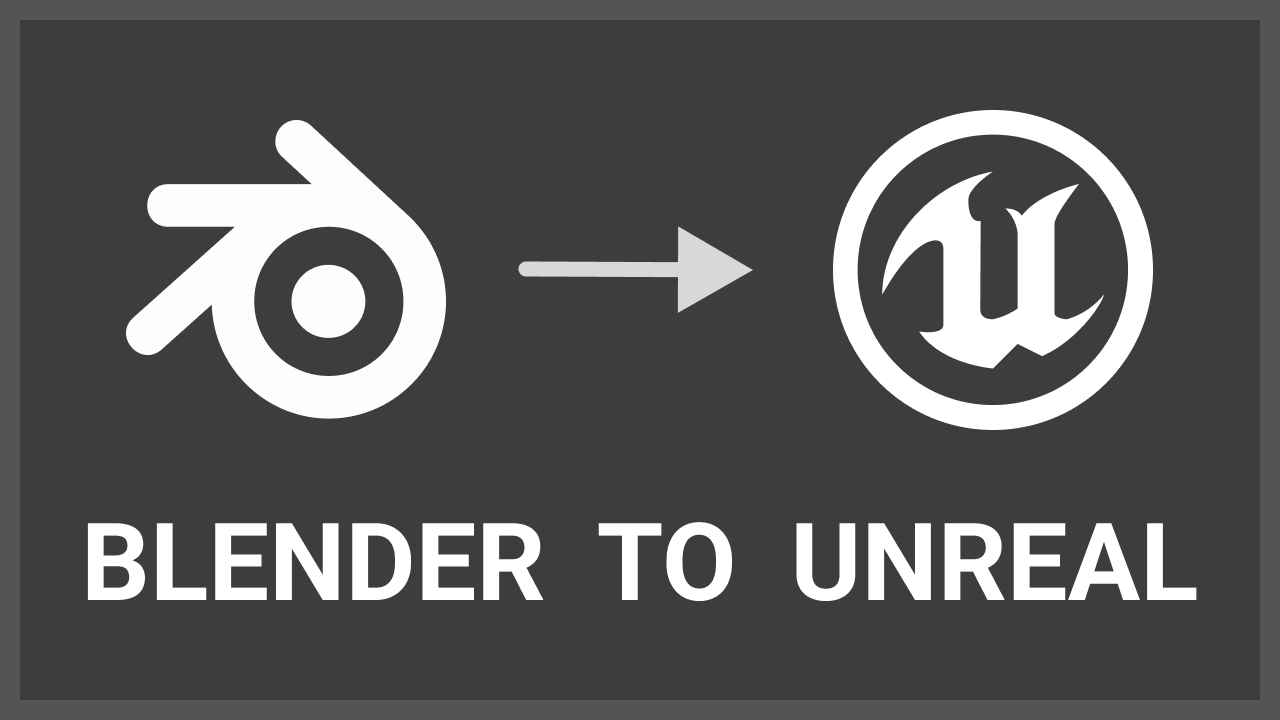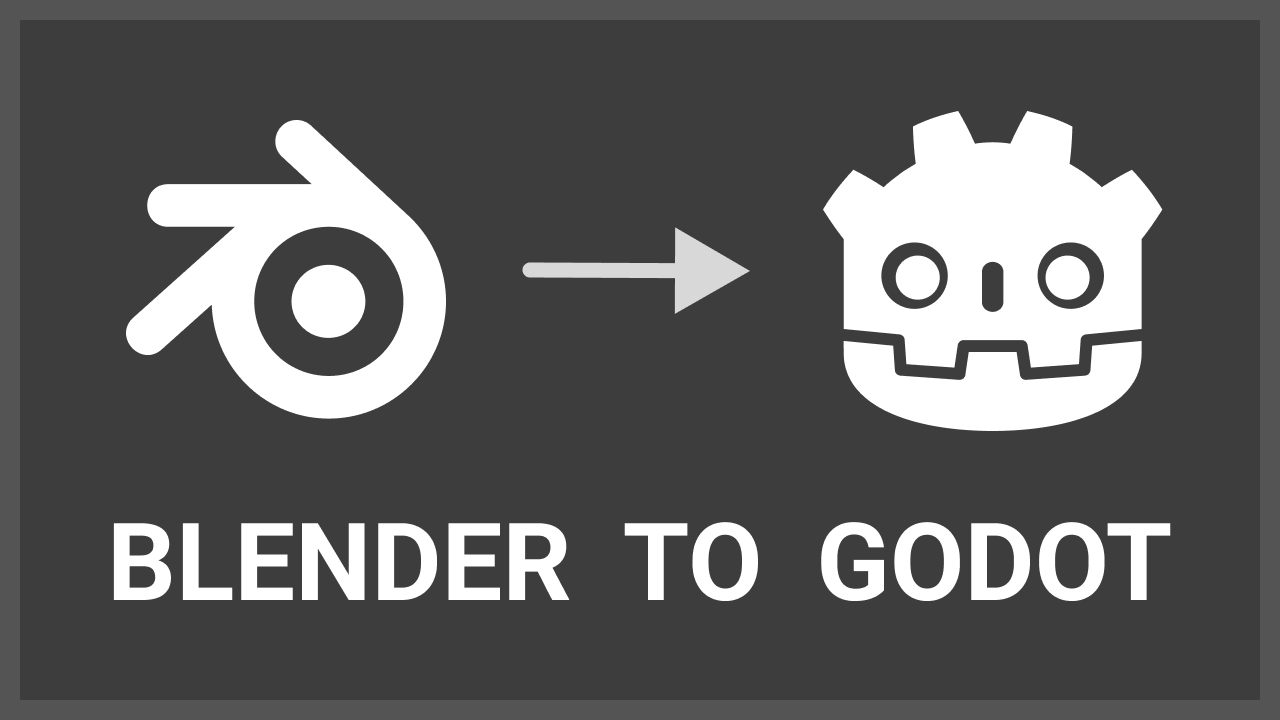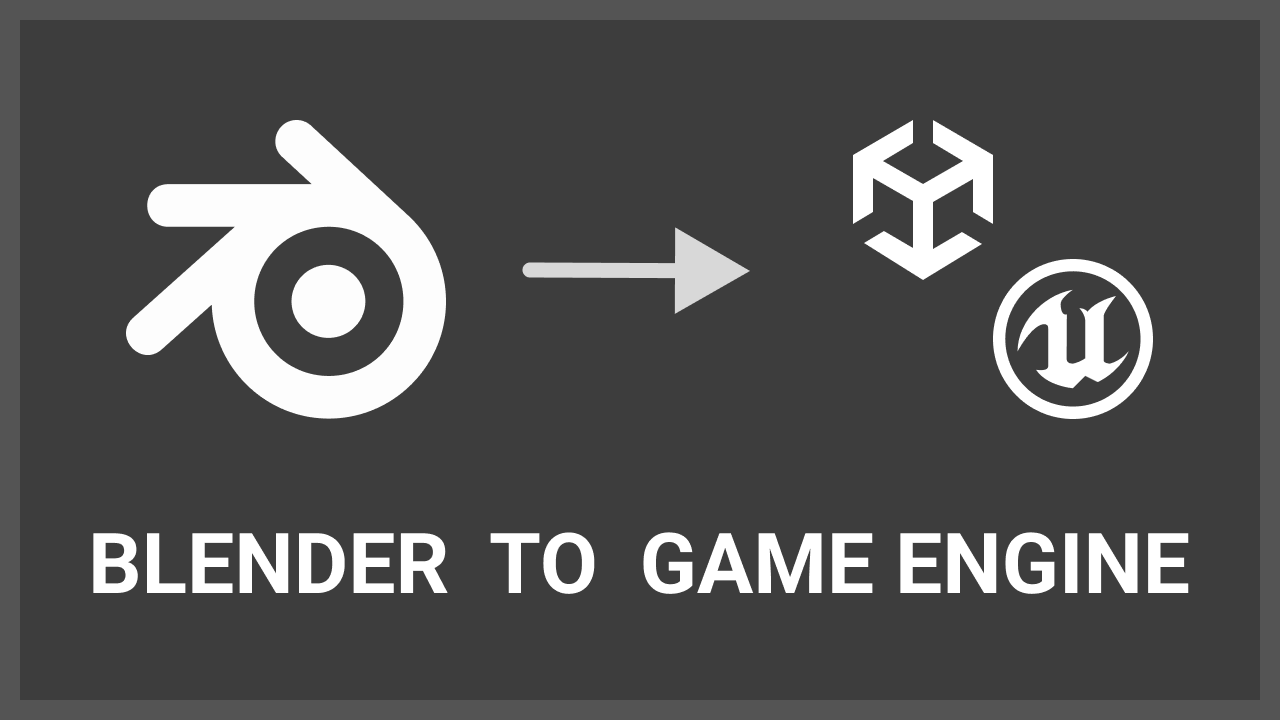Introduction
Quick Measure is an incredibly intuitive yet powerful addon that empowers you to measure an object's length in any mode effortlessly. It supports multiple measurements, both with and without snap, and even offers the ability to save measurements. This addon is an essential tool for any 3D artist, architect, or game developer, promising to make your measuring process more efficient and streamlined.
Features
| Quick Measurements |
| Saved Measurements |
| Select Measurements |
| Remove Measurements |
| Separate Measurements |
| Join Measurements |
| Axis Restriction |
| Measure Angle |
| Lock to Vertices |
| Blender Units Compatible |
| Object Snap |
| Grid Snap |
| Preference Override |
Workflow
How to use Quick Measure?
| Hotkeys | Operations |
|---|---|
ALTCLICK-DRAG | Measurement without saving. |
ALTCLICK-CLICK | Multiple measurements without saving. |
ALTCTRLCLICK-DRAG | Measurement with snap and without saving. |
ALTCTRLCLICK-CLICK | Multiple measurements with snap and without saving. |
ALTSHIFTCLICK-DRAG | Measurement with saving. |
ALTSHIFTCLICK-CLICK | Multiple measurements with saving. |
ALTSHIFTCTRLCLICK-DRAG | Measurement with snap and saving. |
ALTSHIFTCTRLCLICK-CLICK | Multiple measurements with snap and saving. |
ALTX | Remove the selected measurement. |
ALTCTRLX | Remove all measurements. |
ALTSHIFTX | Toggle the display of saved measurements. |
Quick Measurements
You can measure the length of an object by holding ALT and dragging the LEFT MOUSE BUTTON (LMB), but this action won't save the measurement.
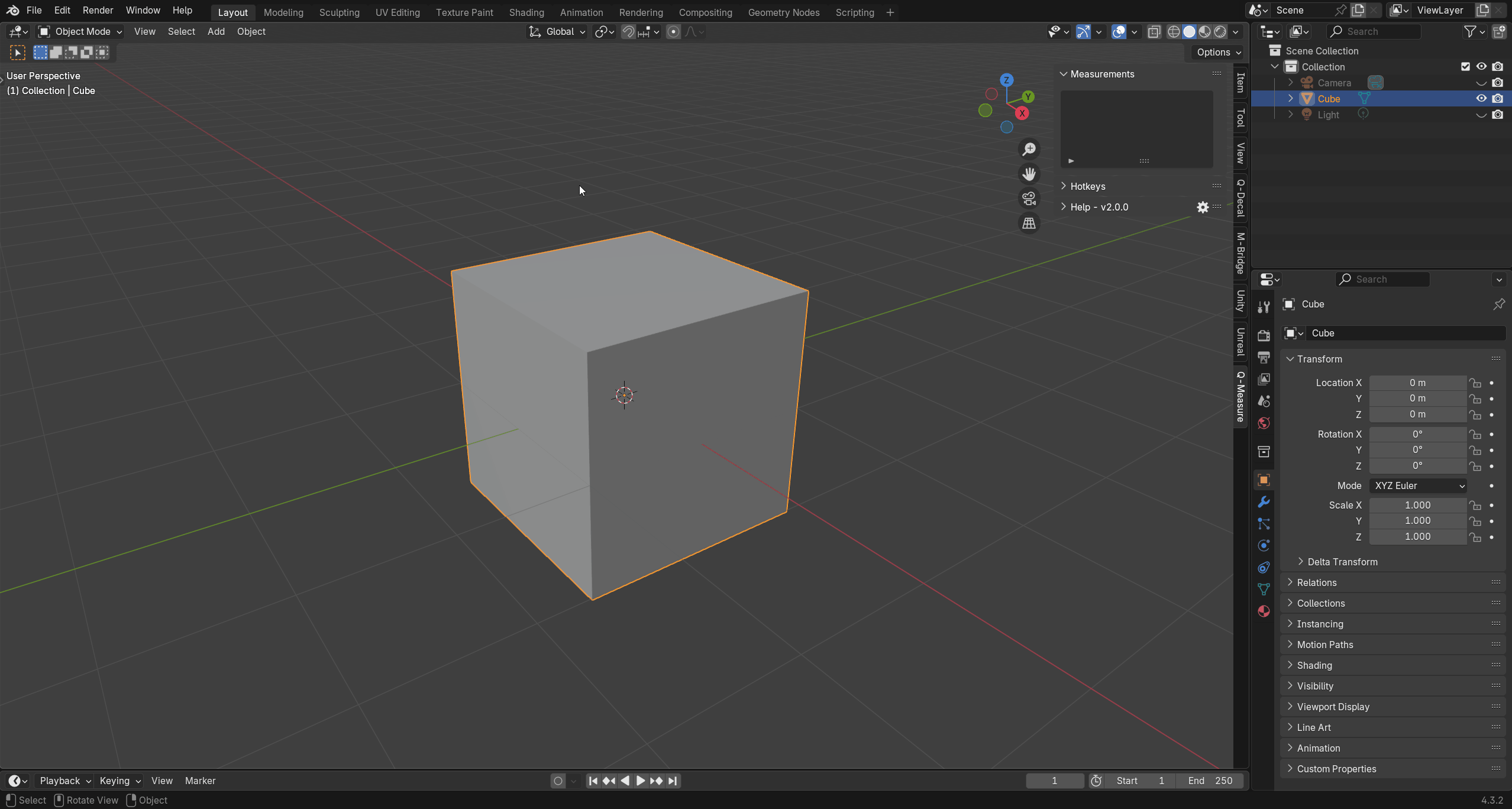
To make multiple measurements without saving them, hold ALT and click the LEFT MOUSE BUTTON (LMB).
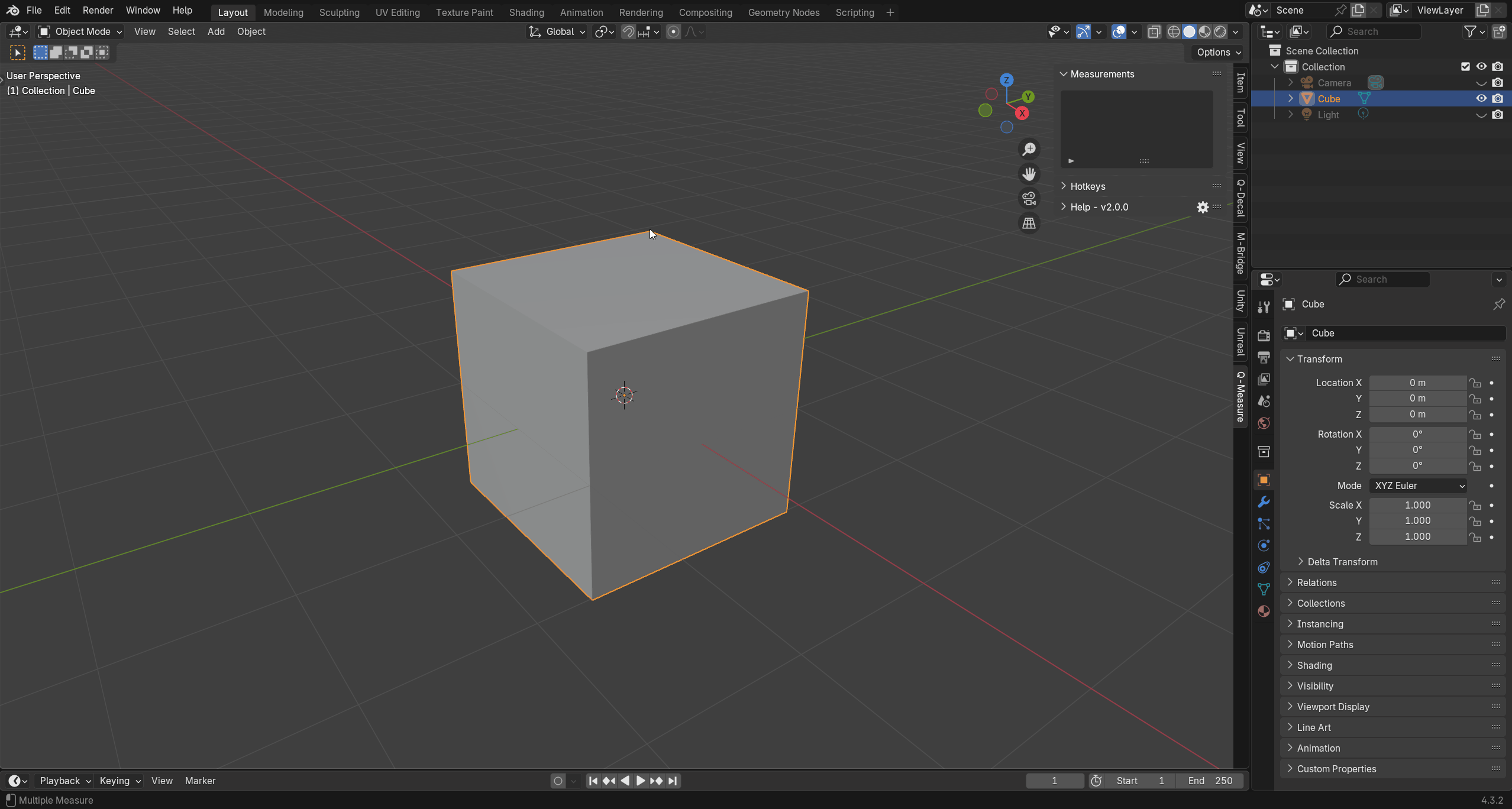
Saved Measurements
You can measure the length of an object by holding SHIFTALT, then dragging the LEFT MOUSE BUTTON (LMB) This action will save the measurement.
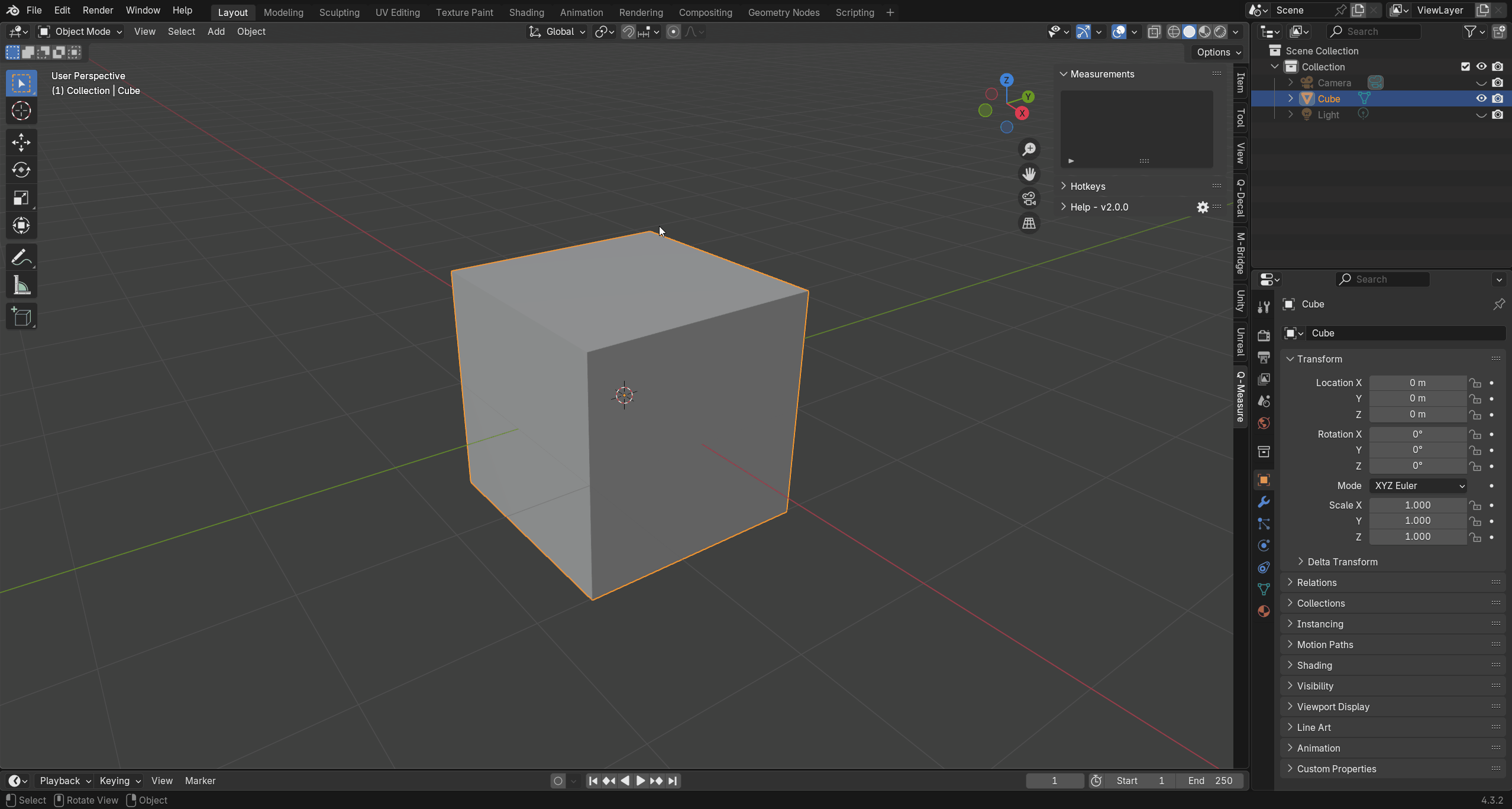
To make multiple measurements and save them, hold SHIFTALT, then click the LEFT MOUSE BUTTON (LMB)
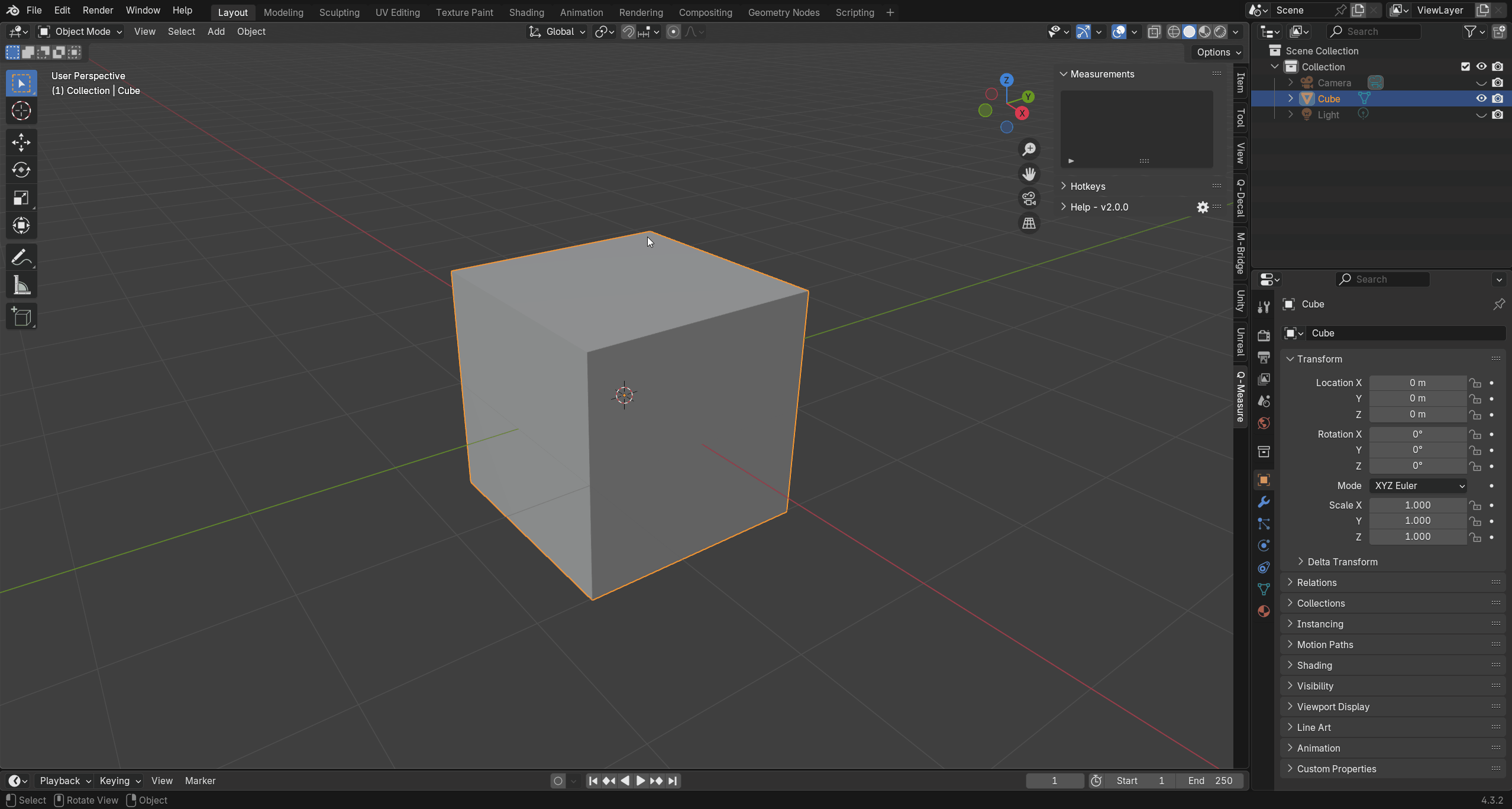
Select Measurements
You can select the measurements in the viewport.
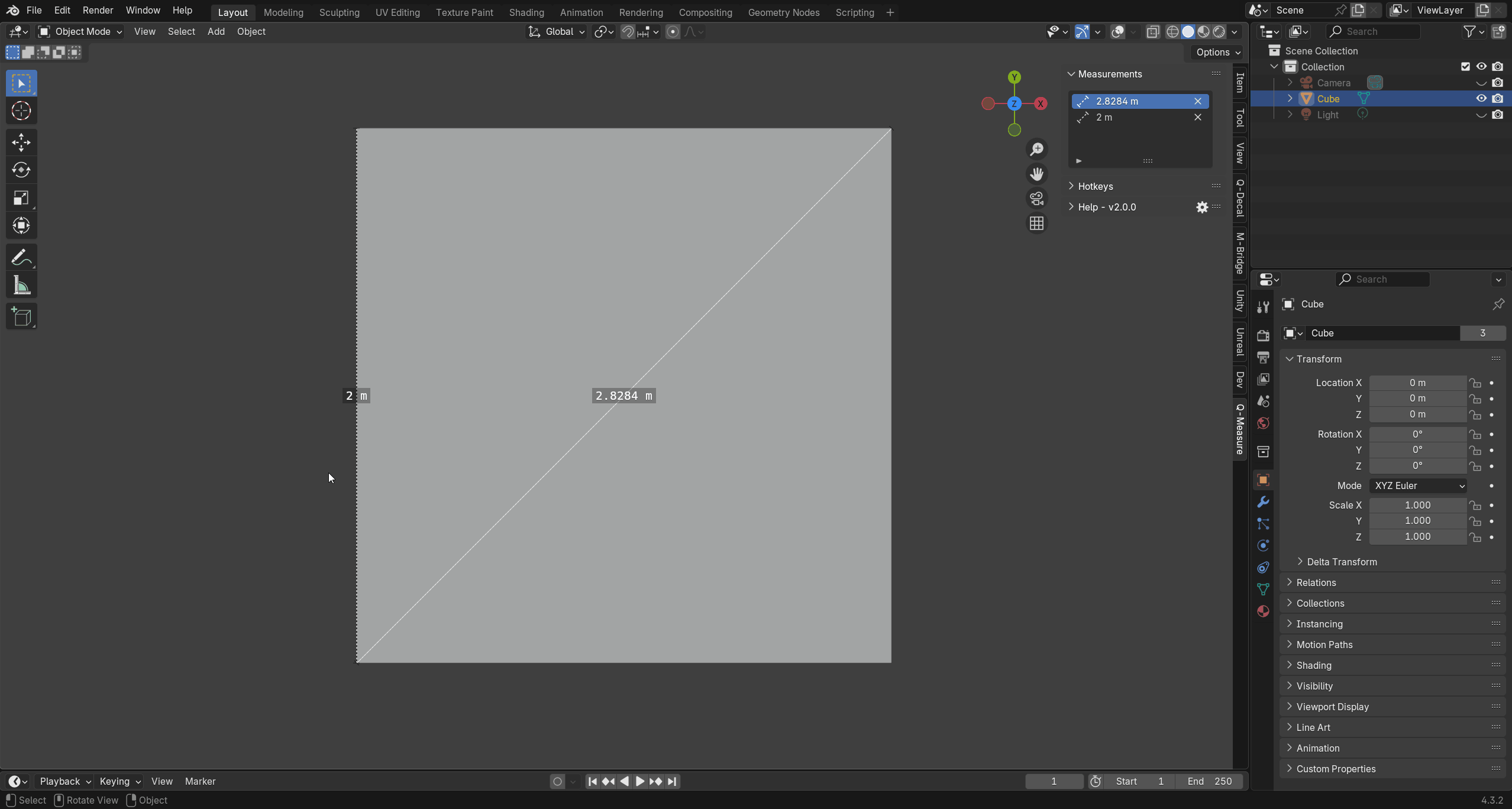
Remove Measurements
You can remove the selected measurements with ALTX
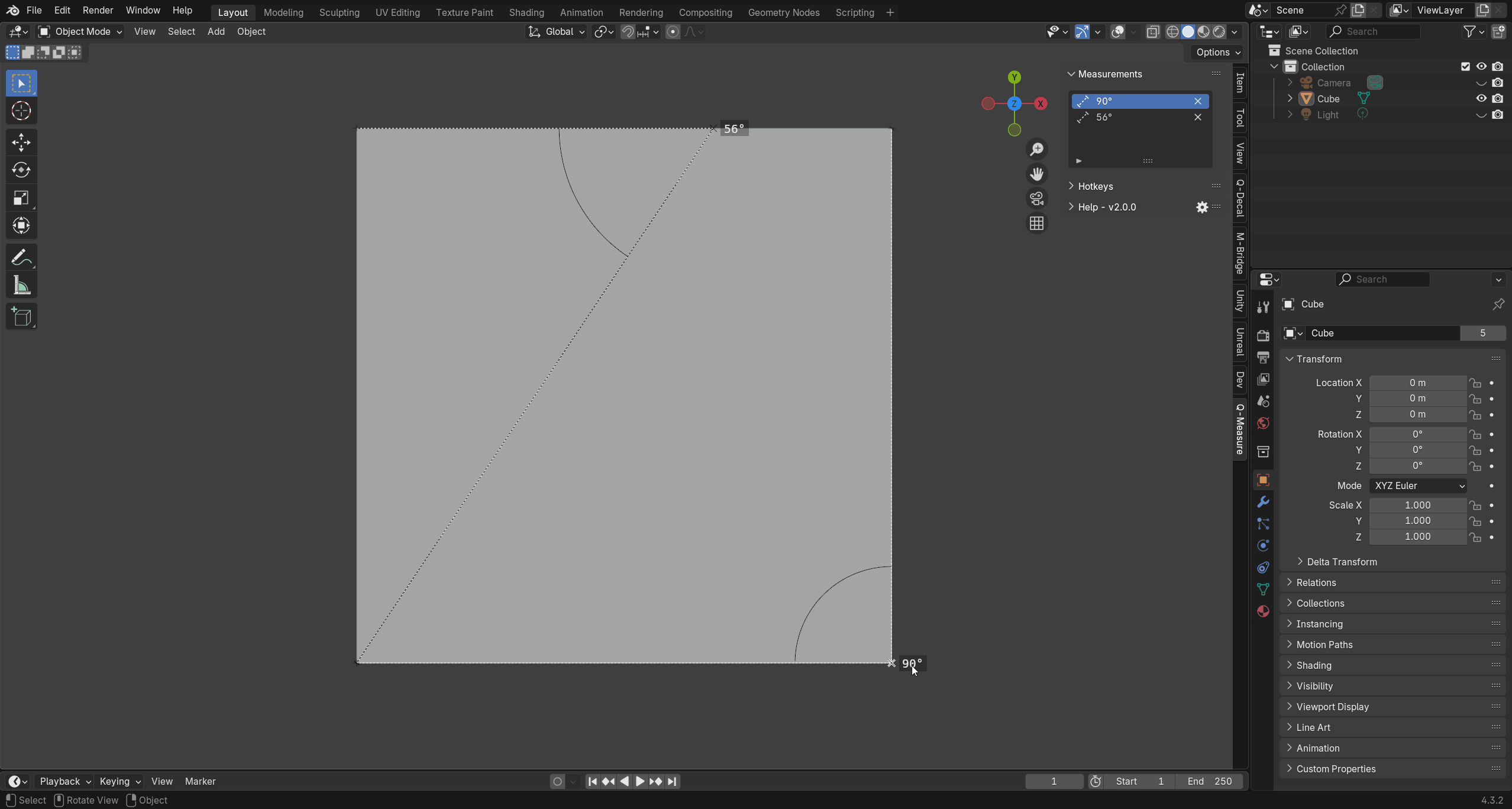
Separate Measurements
You can separate the joined measurement points by holding ALT.
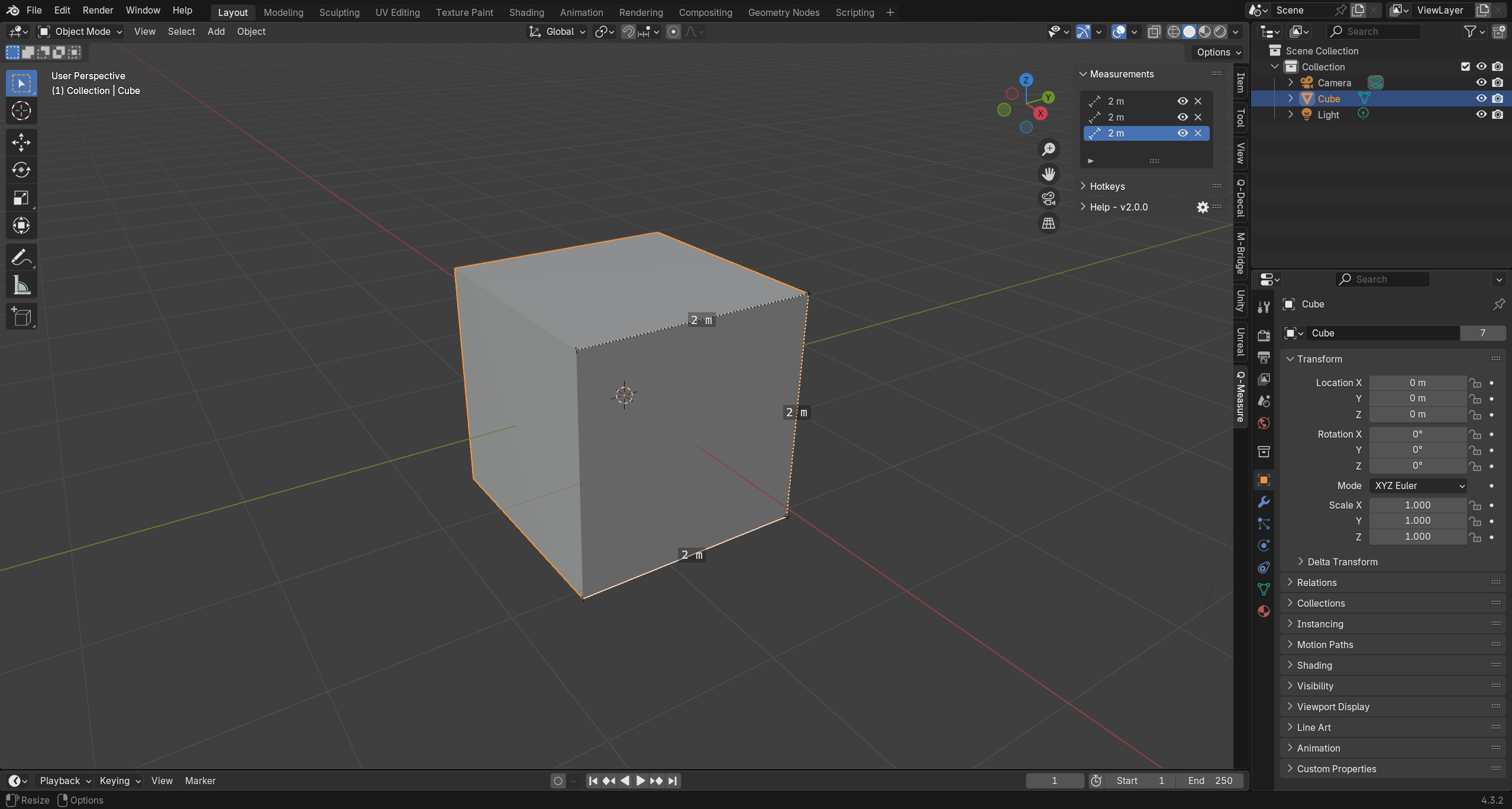
Join Measurements
You can join the separate measurement points only when both measurement points are in the same position.
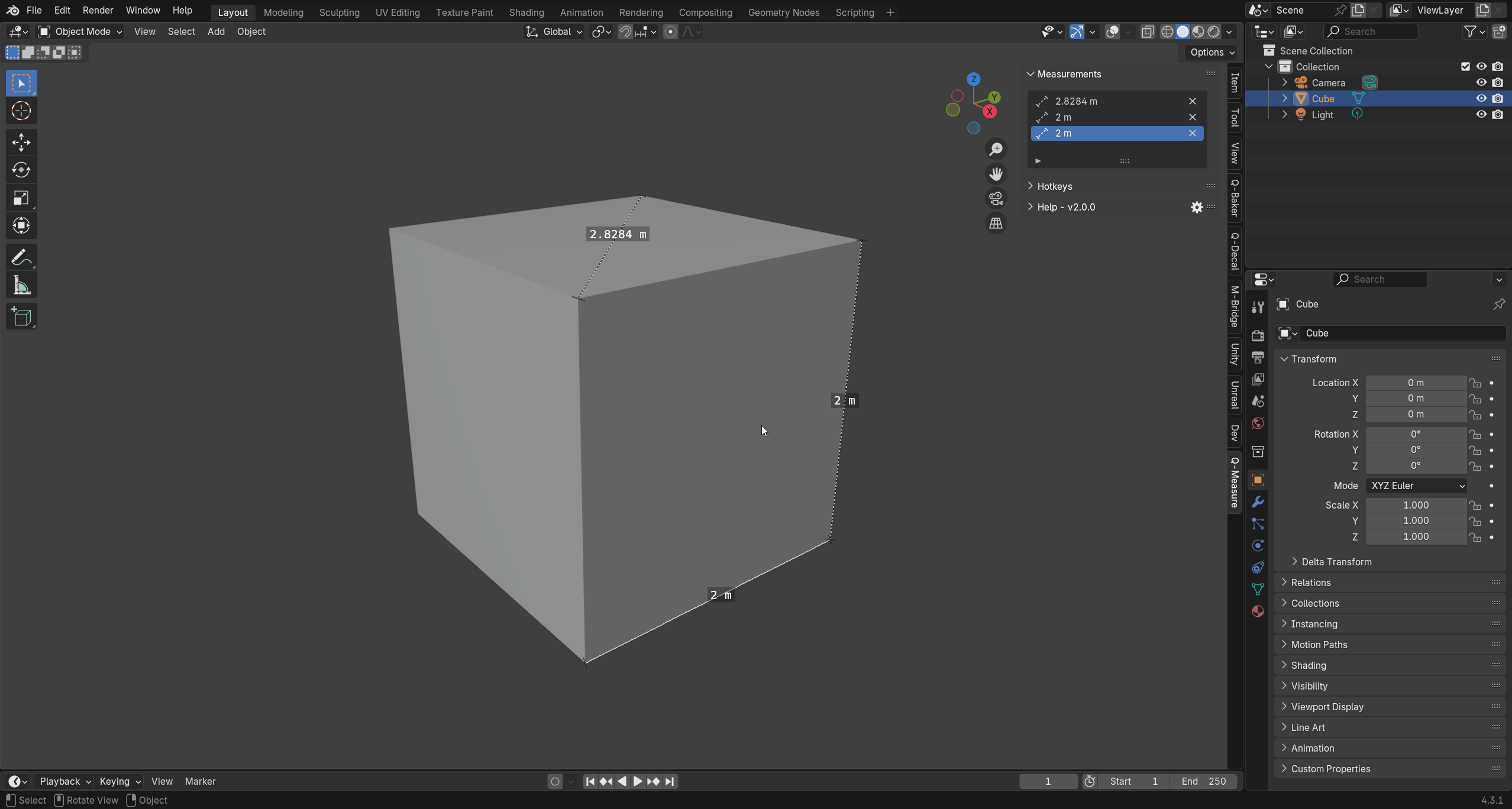
Axis Restriction
You can restrict the axis while moving the measurement points using XYZ
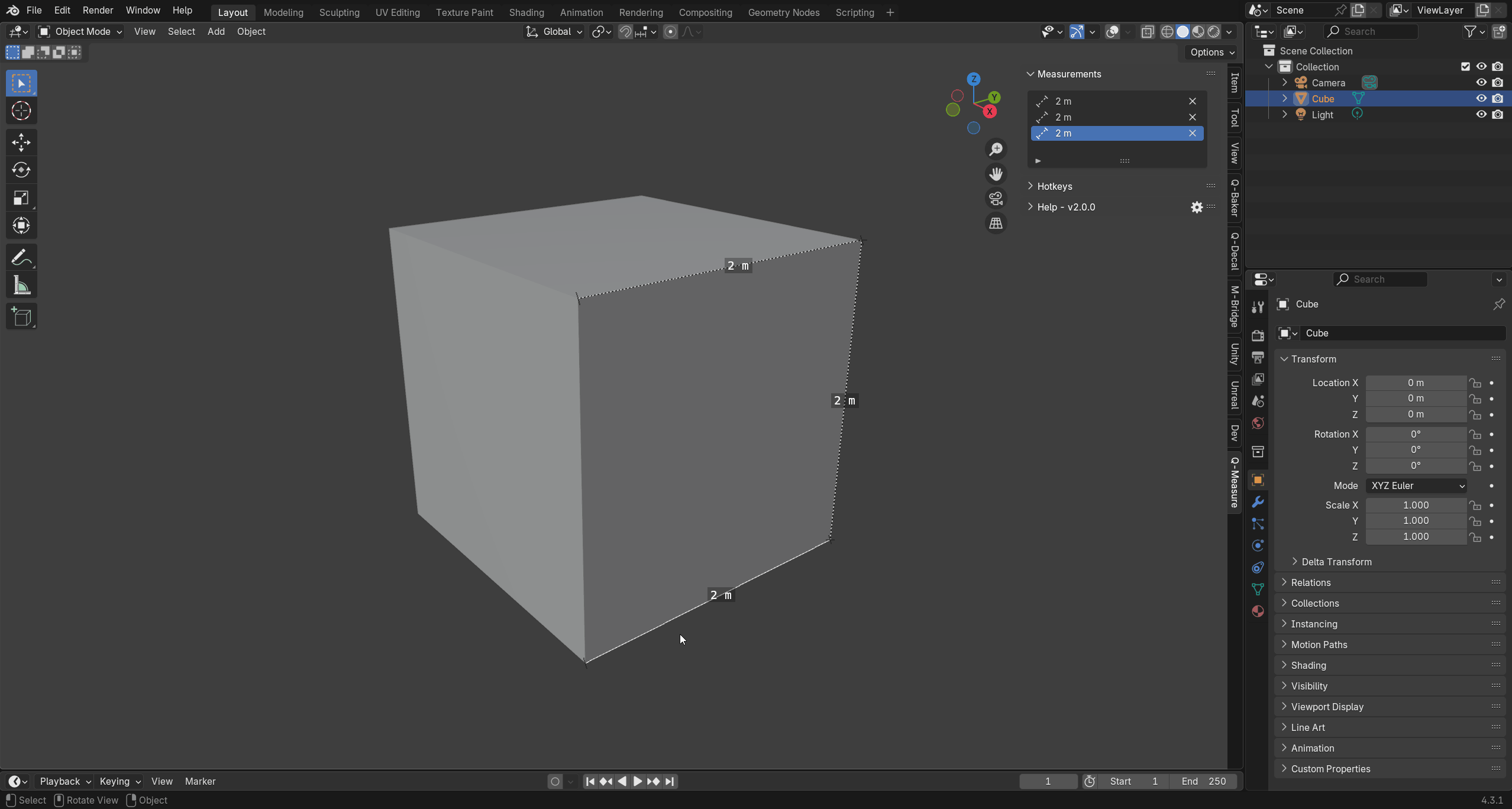
Measure Angle
You can measure the angle similar to default Blender.
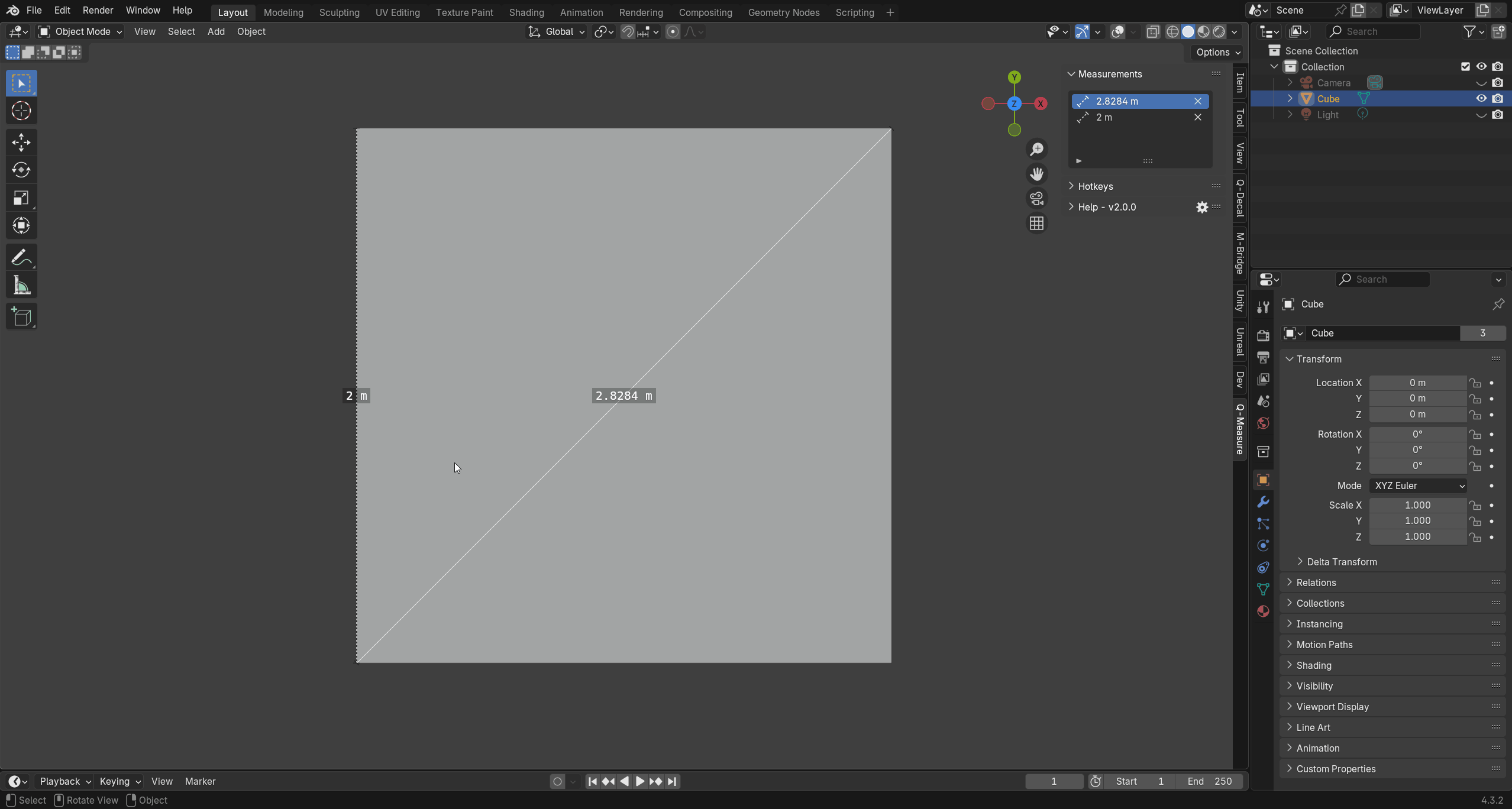
Lock to Vertices
You can lock the measurement points to object vertices.
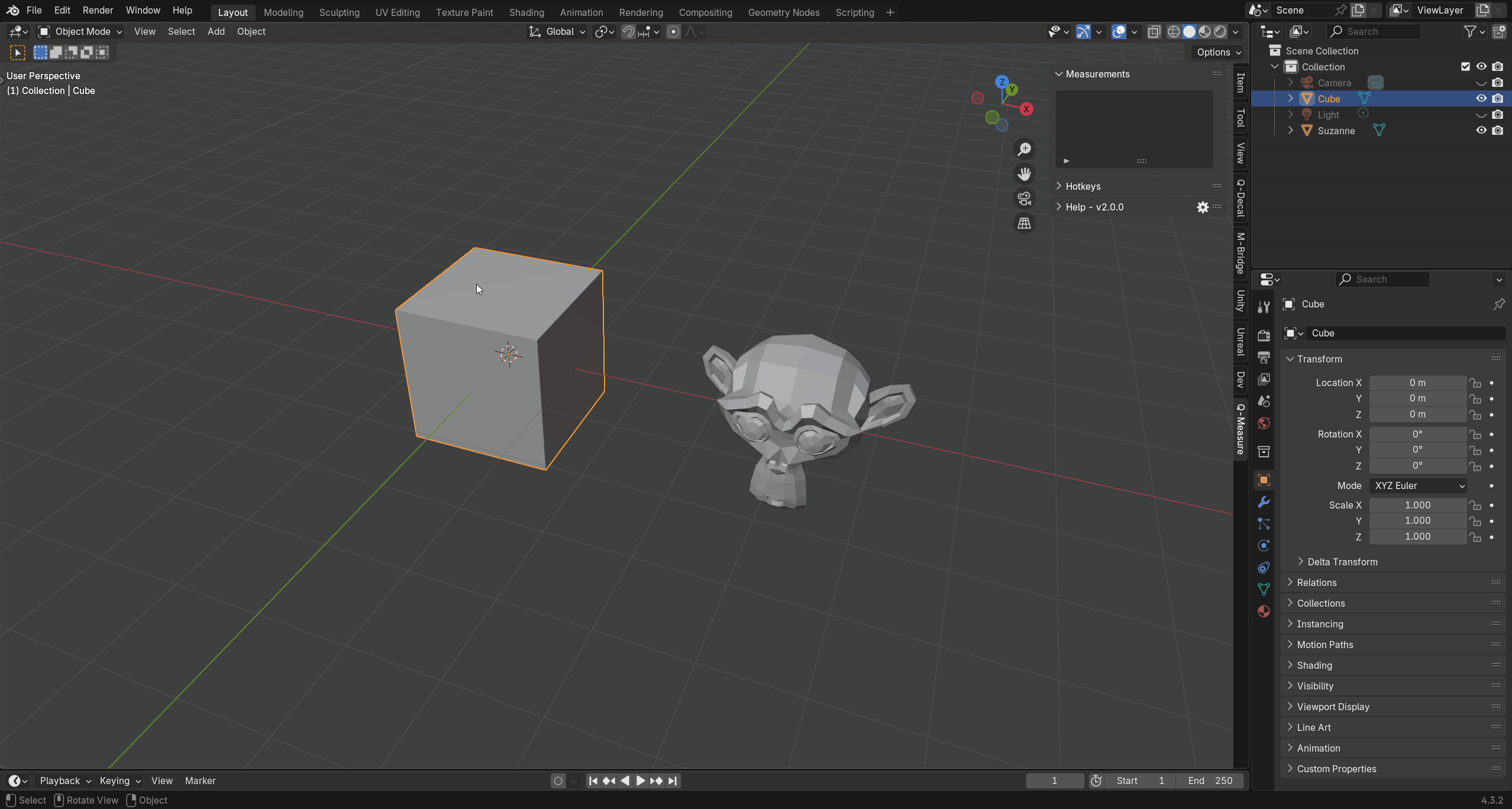
Works in the Edit Mode as well.
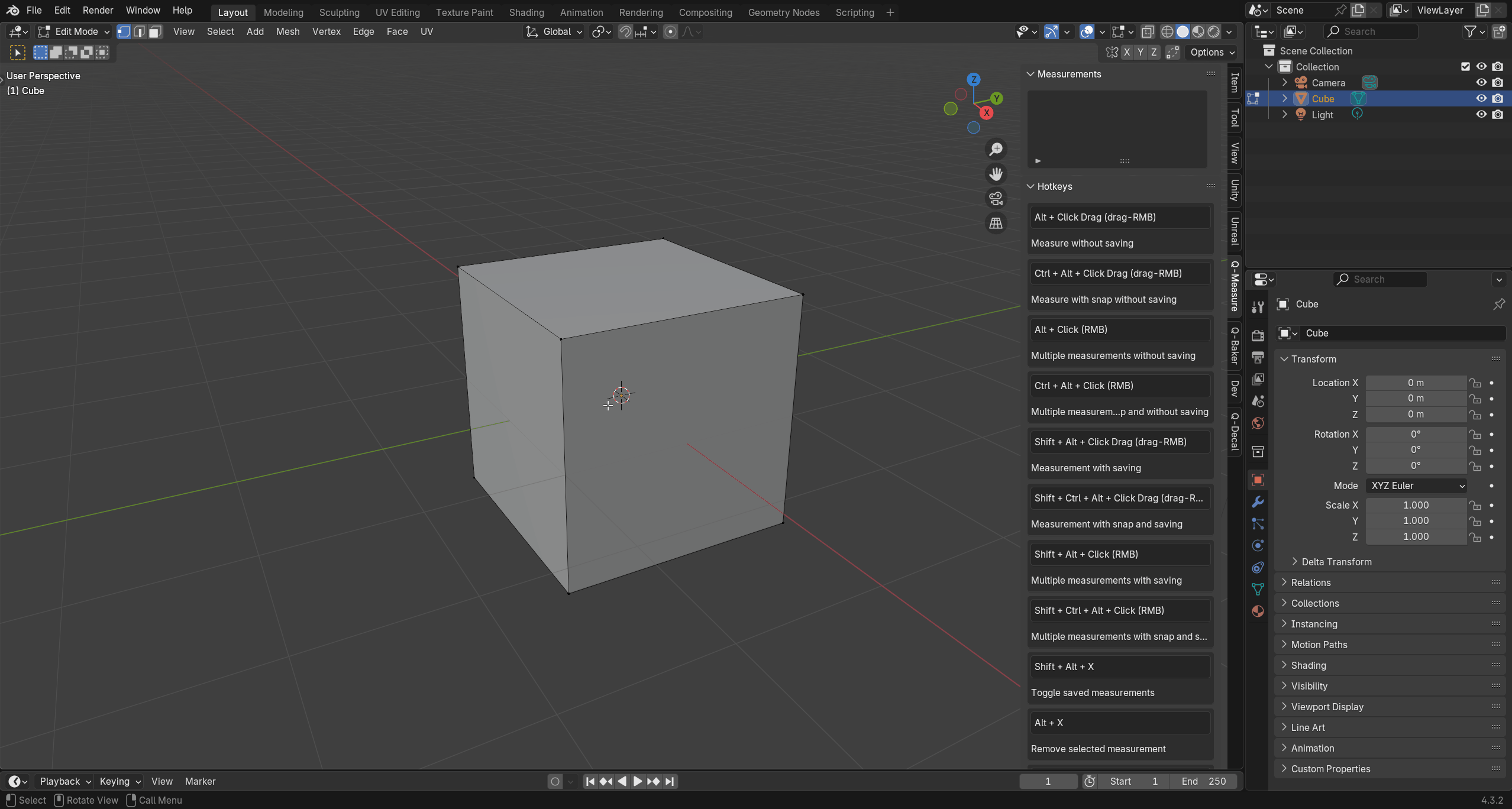
Blender Units Compatible
It's compatible with Blender units by default. You can override this in the preferences.
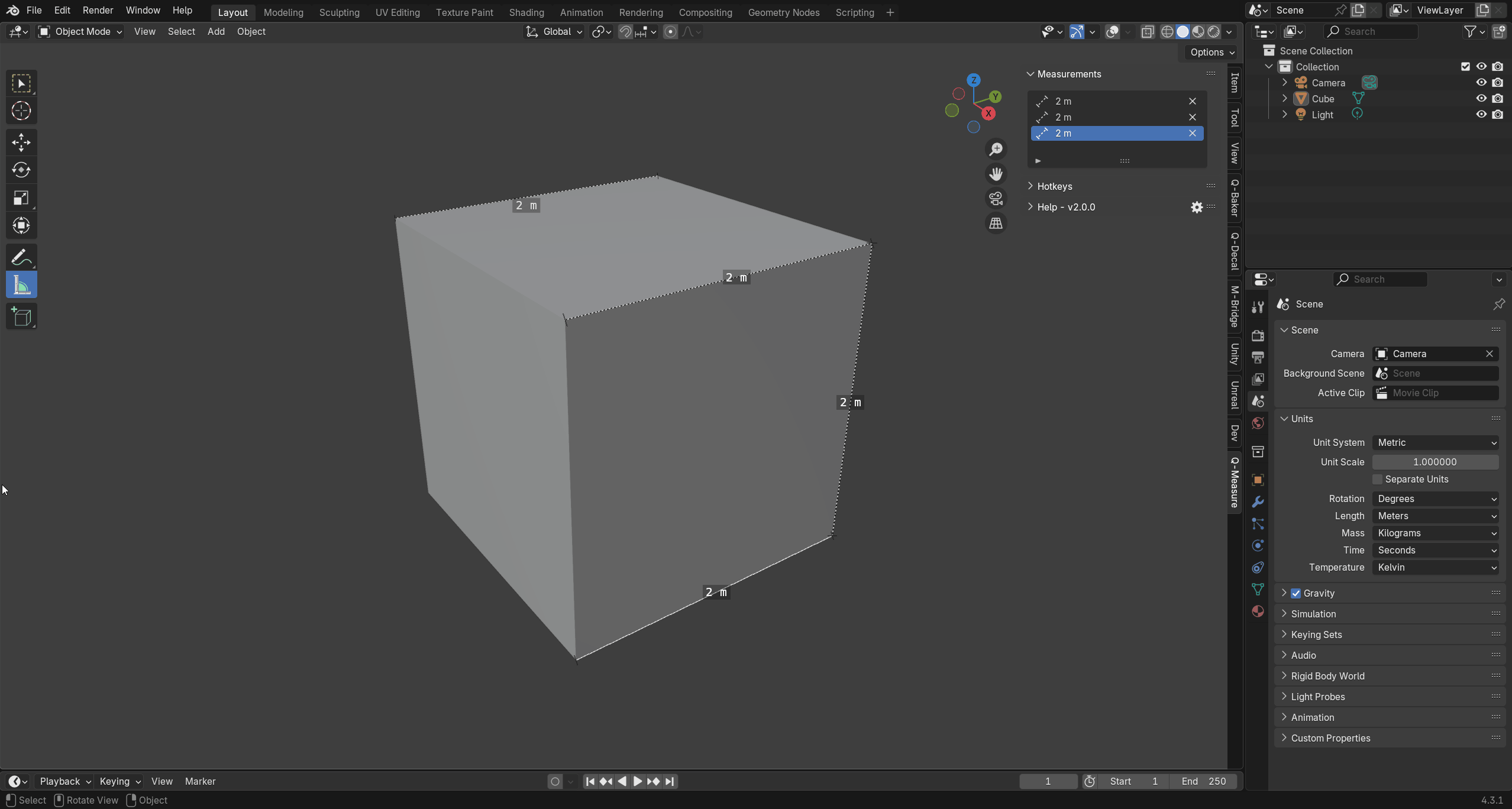
Limitations
You need to toggle the measurements with ALTSHIFTX whenever you switch to different workspaces, e.g., Modeling, Shading, etc.
Support
Join our Discord server to stay updated.
Become an Affiliate
Interested in becoming an affiliate partner?
We are actively seeking individuals who are passionate about our products and are eager to spread the word. As an affiliate, you'll have the opportunity to earn a commission on sale that comes from your referrals. If this interests you, we'd love to hear from you. Please contact us on Discord to discuss this opportunity further. We look forward to the possibility of welcoming you to our affiliate program.
Discord DM: karan.b3dhub