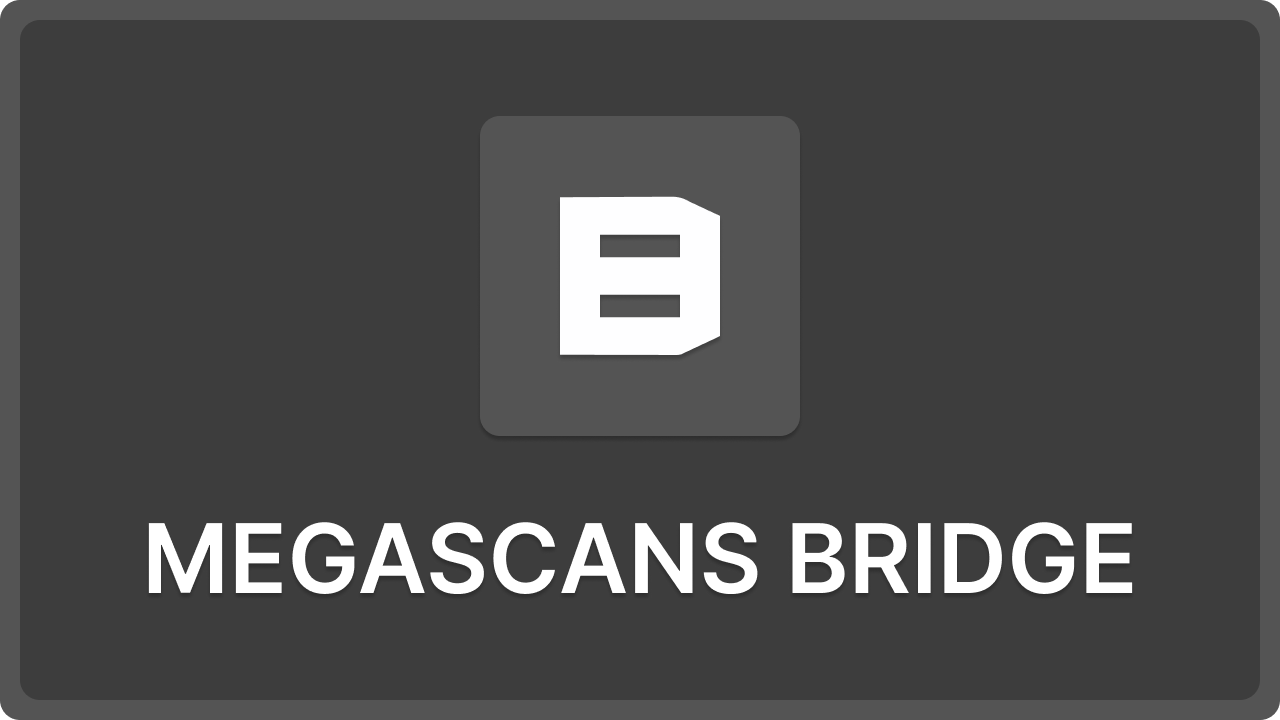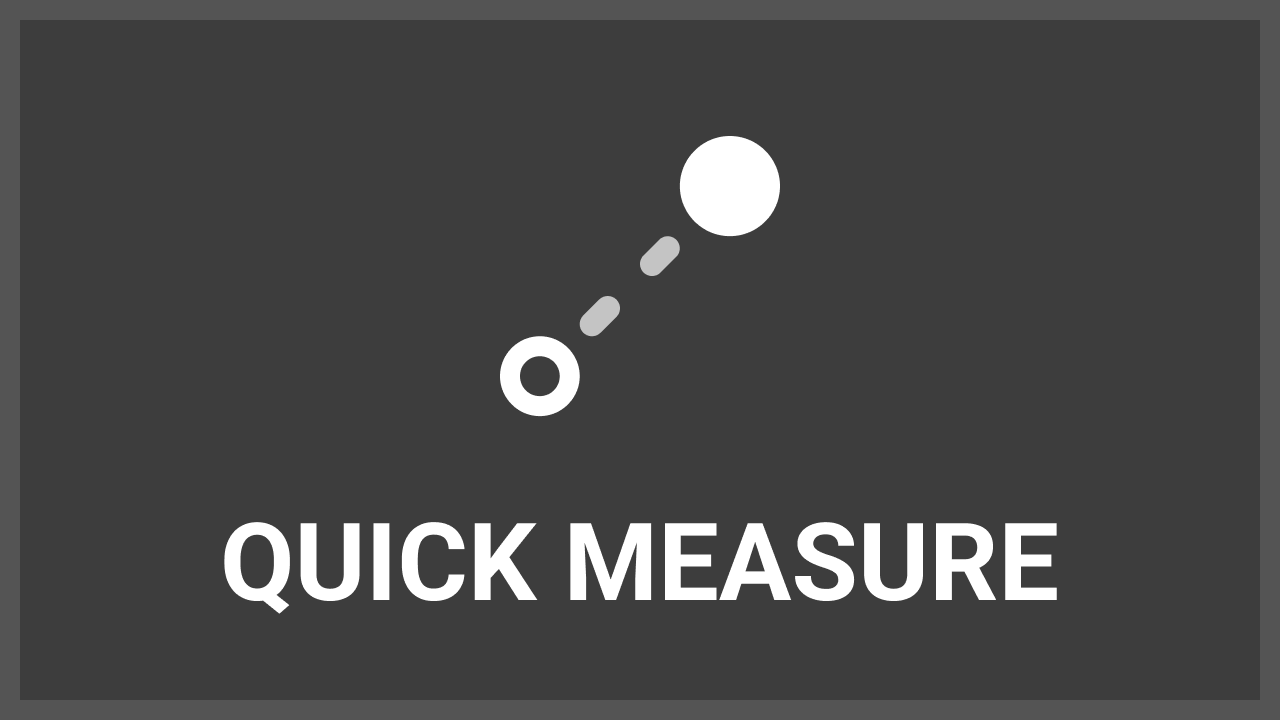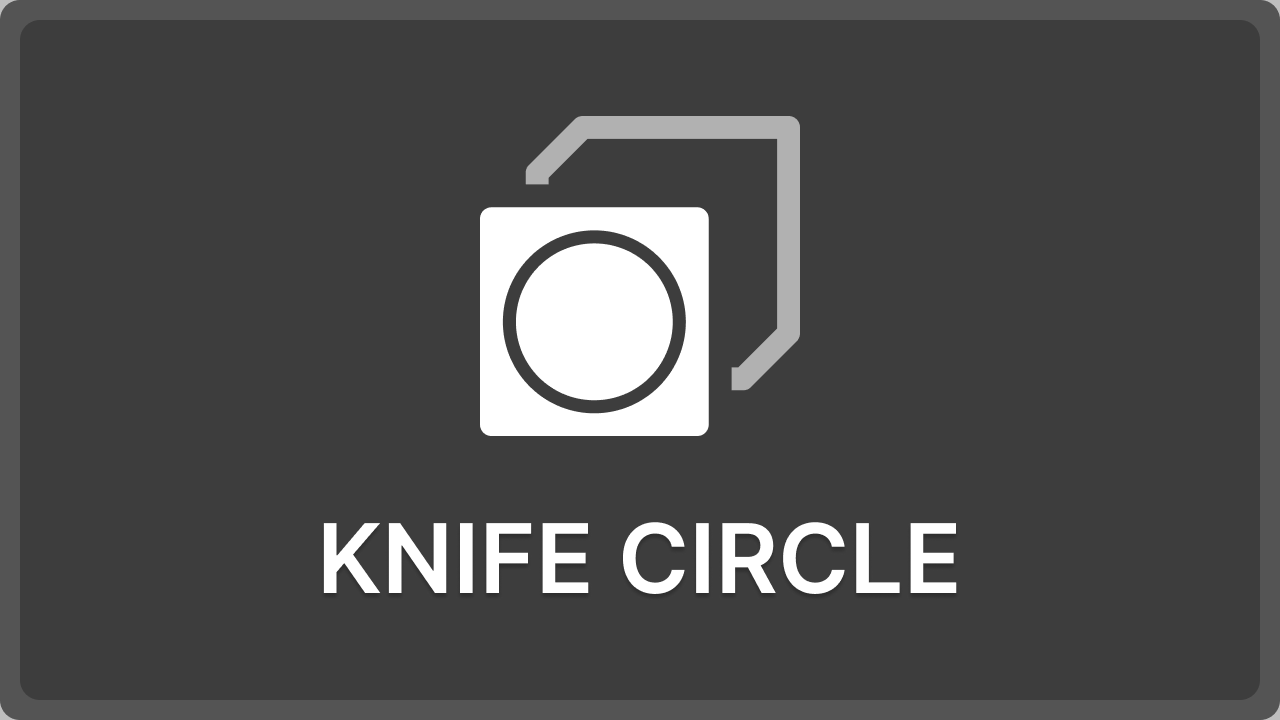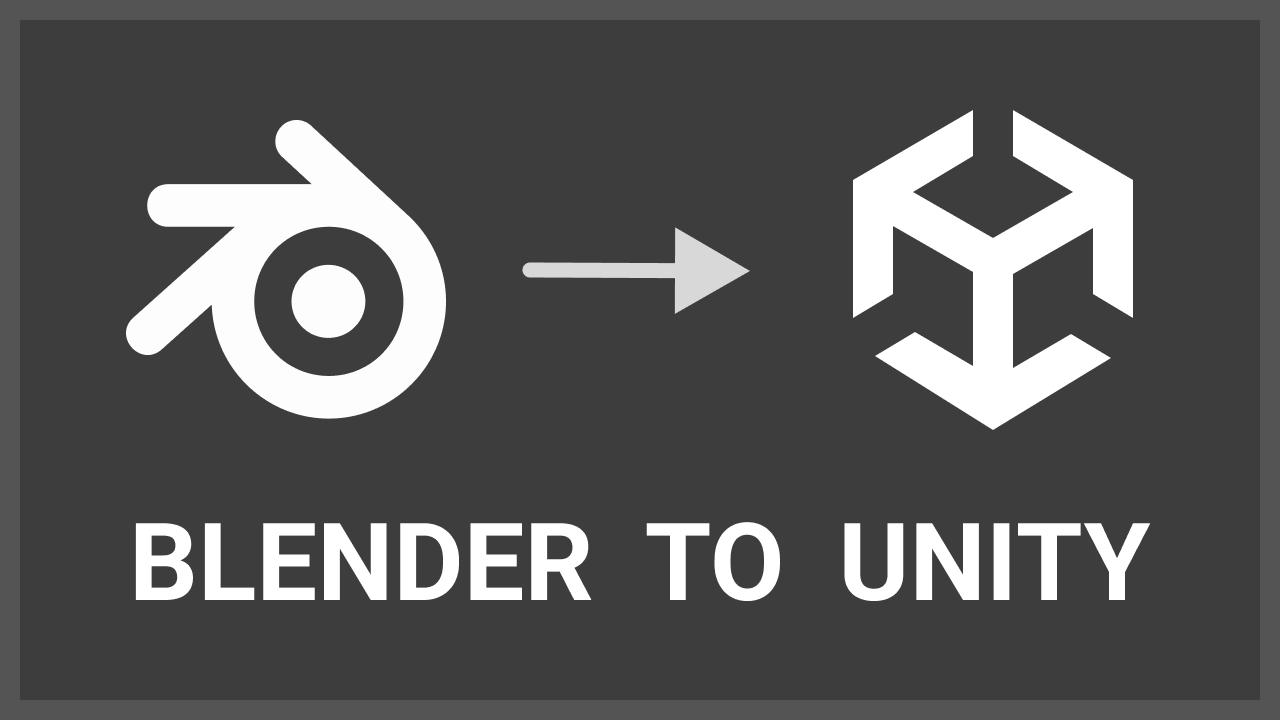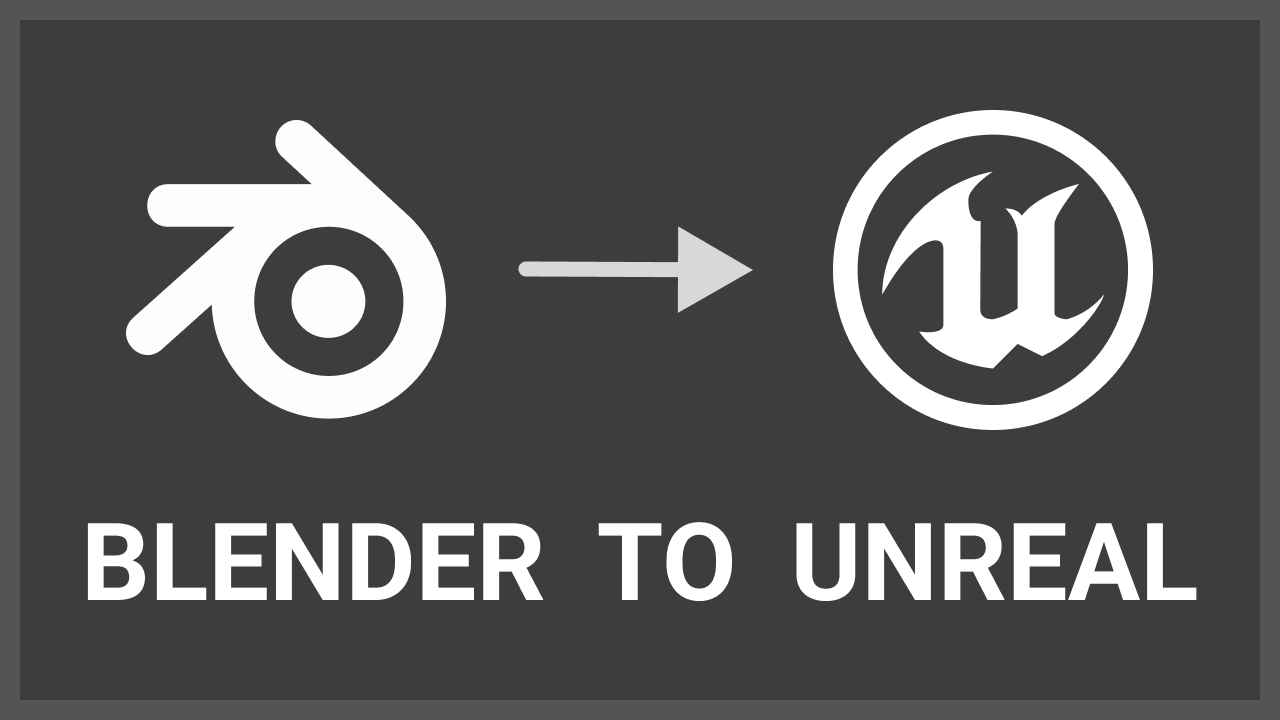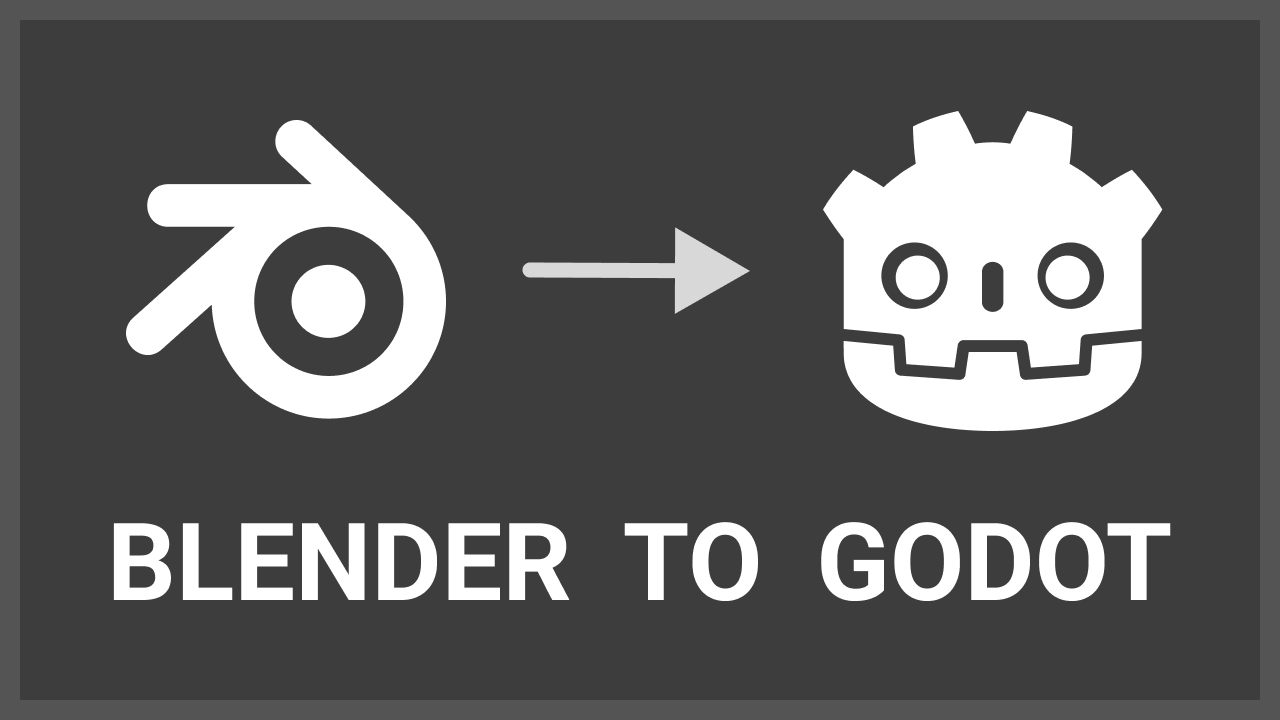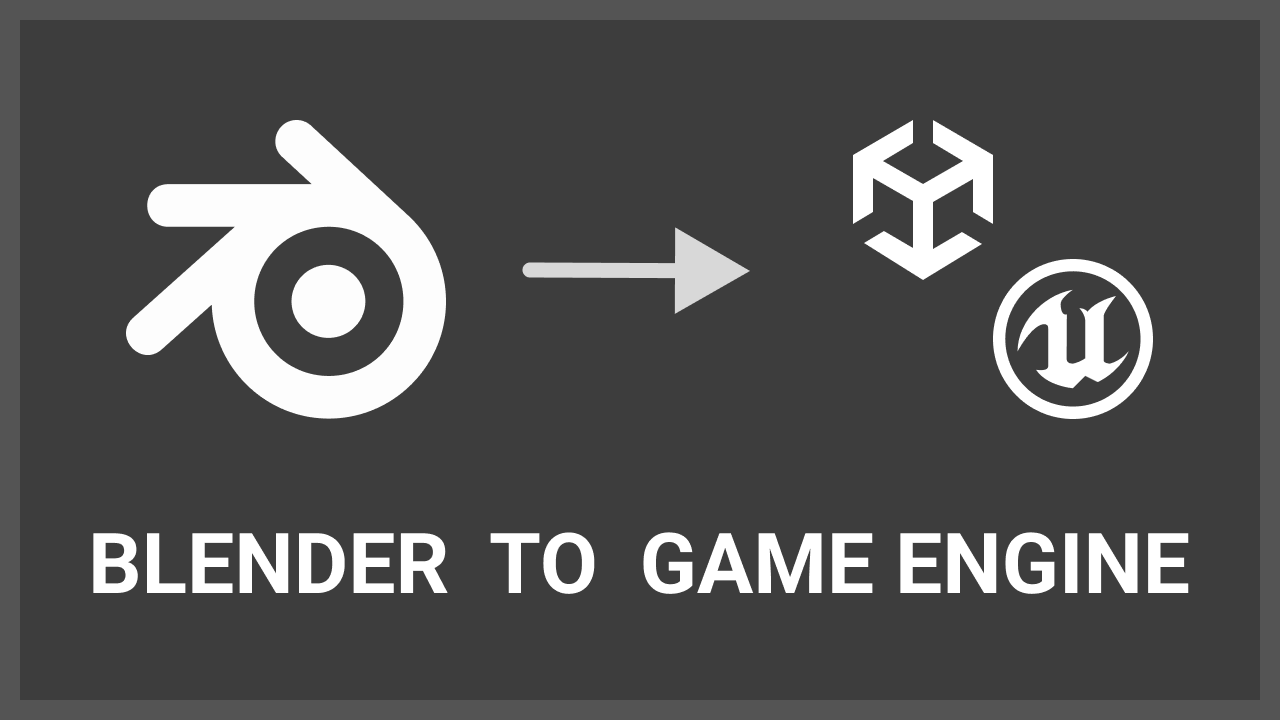Introduction
Are you tired of the default Blender theme?
Quick Theme consolidates all theme settings into one panel. Now, you can create a theme that suits your taste in seconds. There's no need to change multiple color settings to create a theme. Simply use the single color slider to craft a theme you like. You can also use the Auto Theme feature to change the theme automatically whenever you restart or load a blend file. Additionally, you can change the Viewport and Outliner theme colors using a single color slider.
Features
| Auto Theme |
| Interface Theme |
| Viewport Theme |
| Outliner Theme |
Auto Theme
You can toggle the auto theme feature by clicking the Auto Theme button in the Quick Theme panel.
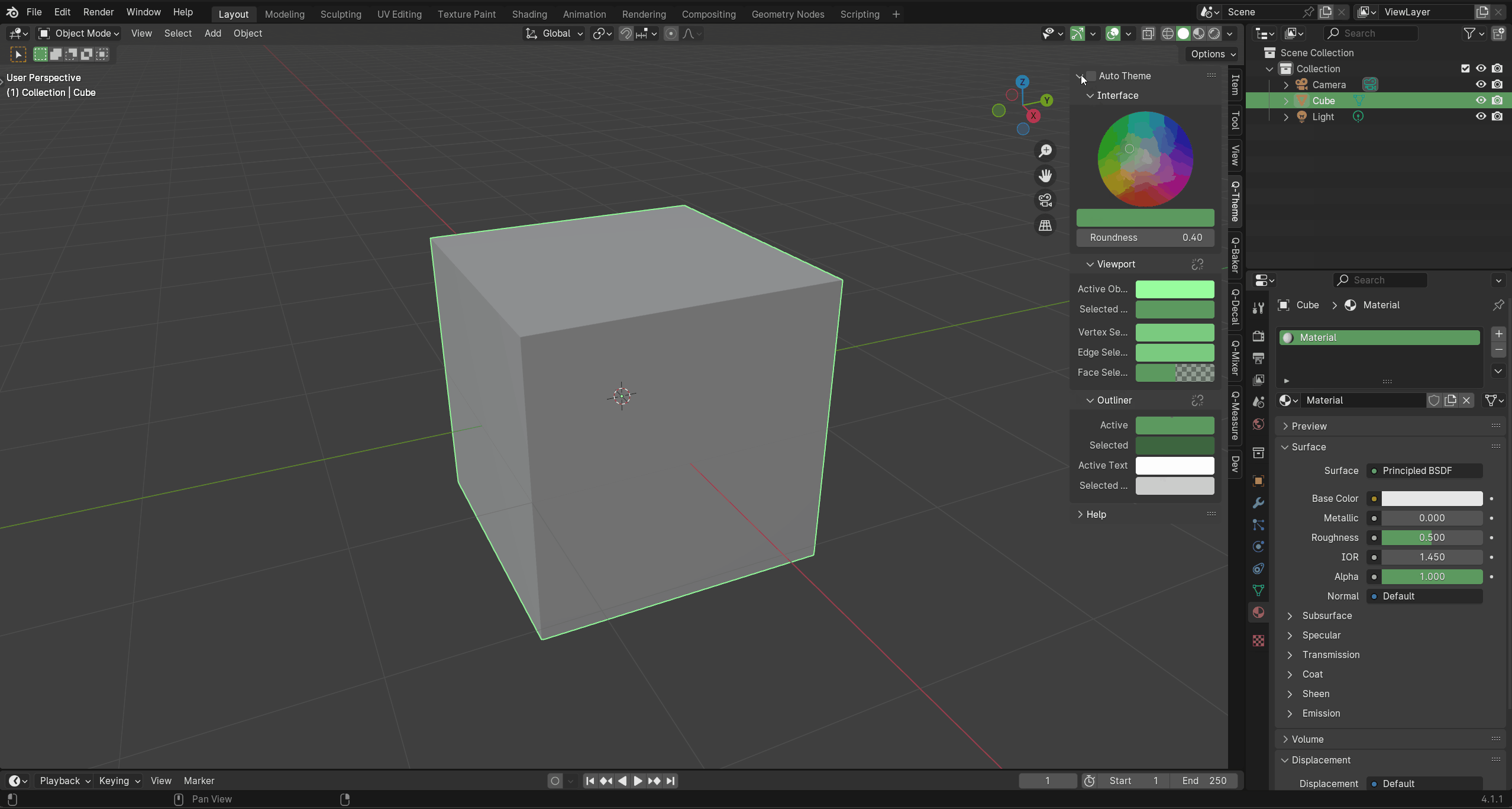
The theme will change whenever you restart or load a blend file.
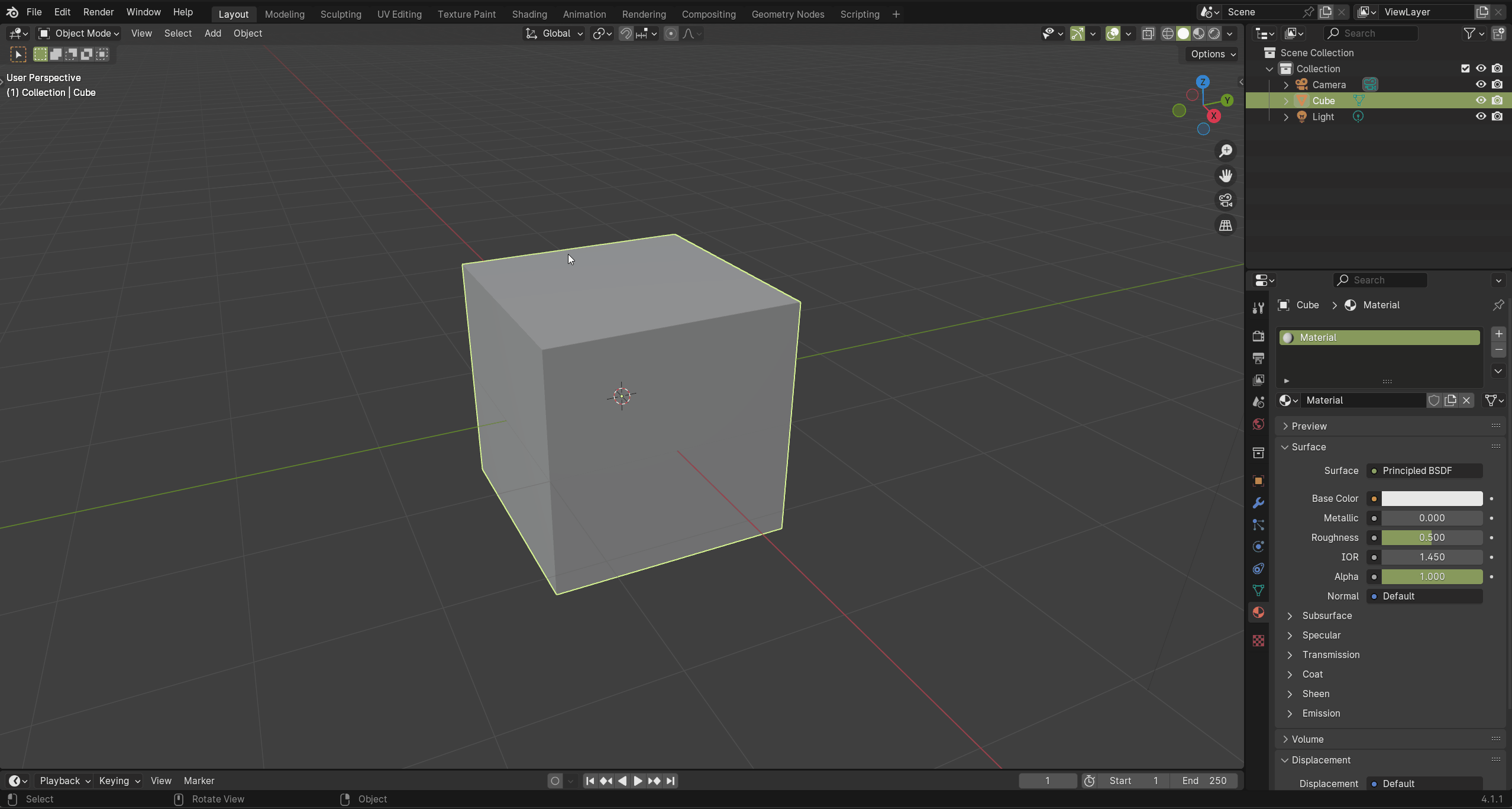
Interface Theme
You can change the color of the Interface using a single color slider. This feature also includes a roundness slider to adjust the roundness of the interface.

Viewport Theme
You can change the color of the Viewport using a single color slider. By default, the Viewport colors are linked to the Interface color, but you can unlink them by clicking the link icon.

Outliner Theme
You can change the color of the Outliner using a single color slider. By default, the Outliner colors are linked to the Interface color, but you can unlink them by clicking the link icon.

Support
Join our Discord server to stay updated.
Become an Affiliate
Interested in becoming an affiliate partner?
We are actively seeking individuals who are passionate about our products and are eager to spread the word. As an affiliate, you'll have the opportunity to earn a commission on sale that comes from your referrals. If this interests you, we'd love to hear from you. Please contact us on Discord to discuss this opportunity further. We look forward to the possibility of welcoming you to our affiliate program.
Discord DM: karan.b3dhub