Bake Groups
Bake Group is the starting point for the addon to work.
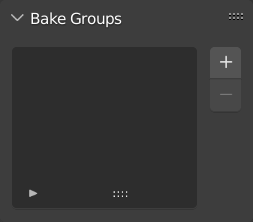
Add
Add a new BakeGroup by pressing the + operator.
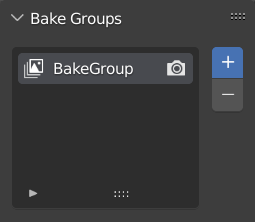
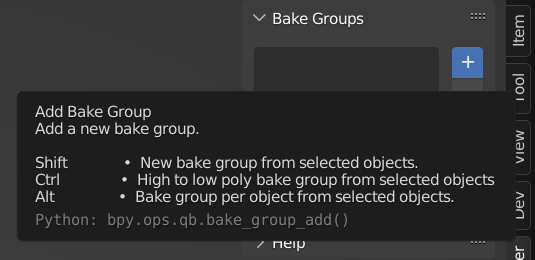
Create a new bake group from selected objects by holding SHIFT and pressing + operator.
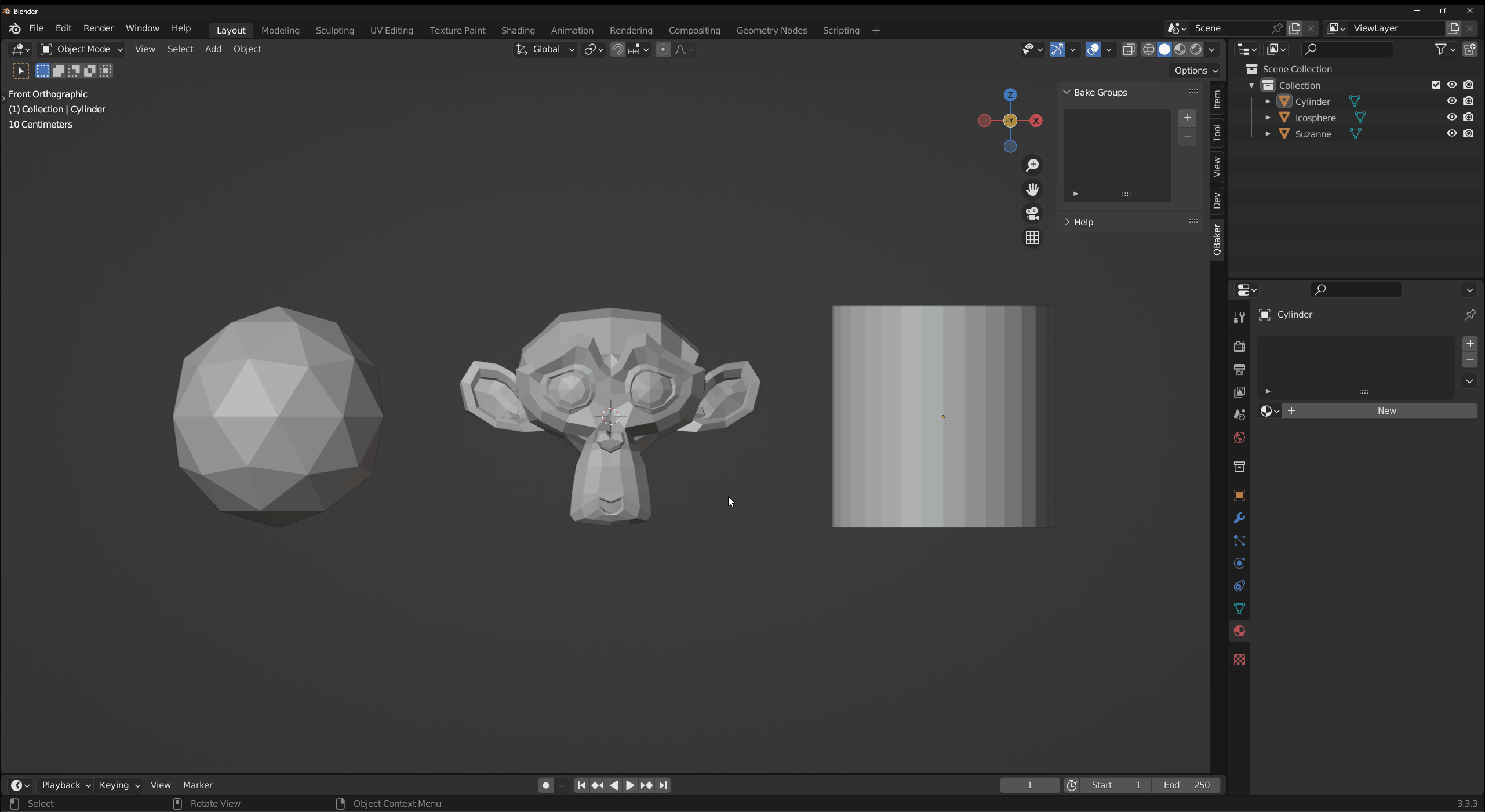
Create a high to low poly bake group from selected objects by holding CTRL and pressing + operator.
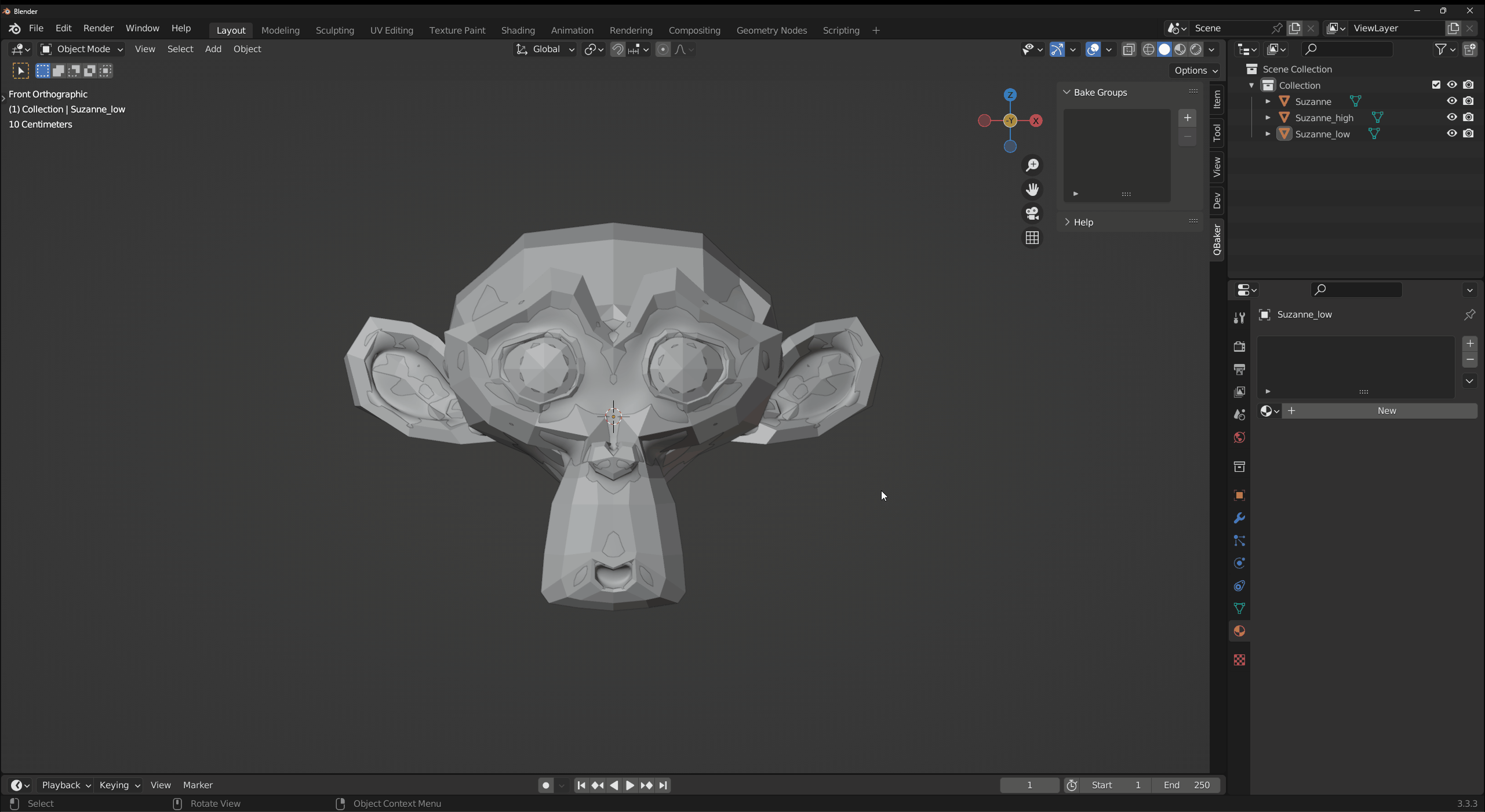
Create a high to low poly bake group from selected objects by holding ALT and pressing + operator.
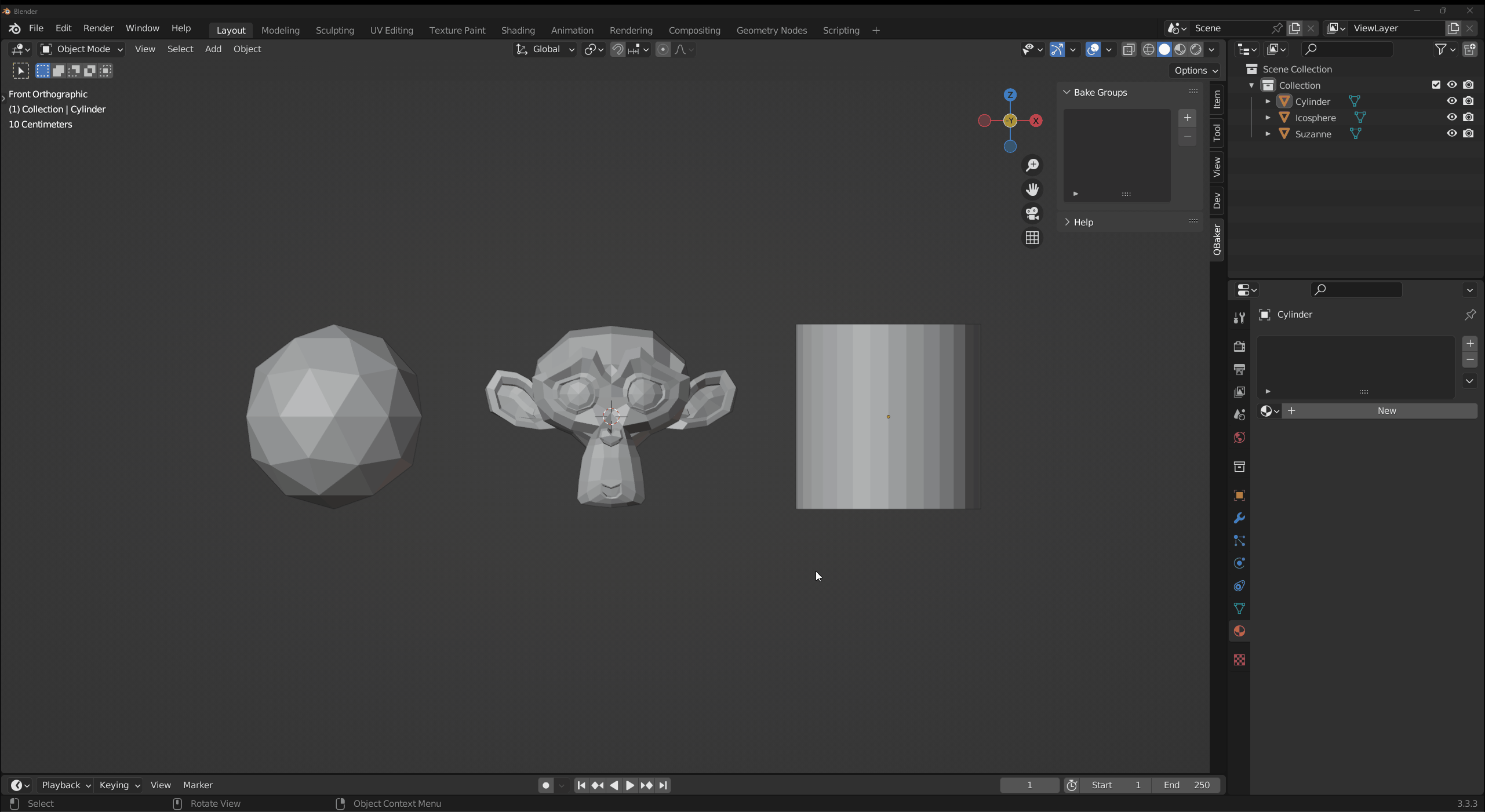
WARNING
High poly objects should have _high suffix. If there are multiple high poly objects, then the suffix should be _high.001, _high.002 etc.
Rename
Rename the active BakeGroup by double chick on it.
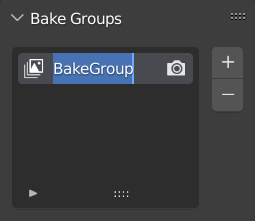
TIP
BakeGroup name will be the name for the baked map(s).
Remove
Remove the active BakeGroup by pressing the - operator.
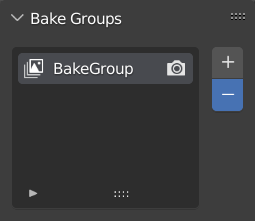
Remove all the bake groups by holding SHIFT and pressing - operator.