Groups
Group is a container for high and low poly objects.
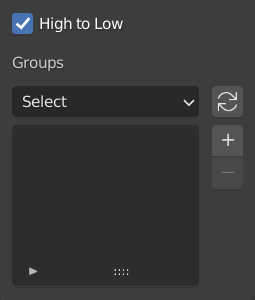
Add
Add a new Group to the active BakeGroup by pressing the + operator.
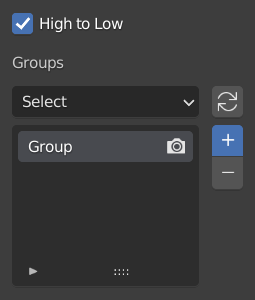

Add a new Group from selected objects based on suffix by holding SHIFT and pressing + operator.

Add a new Group from selected objects by holding CTRL and pressing + operator.
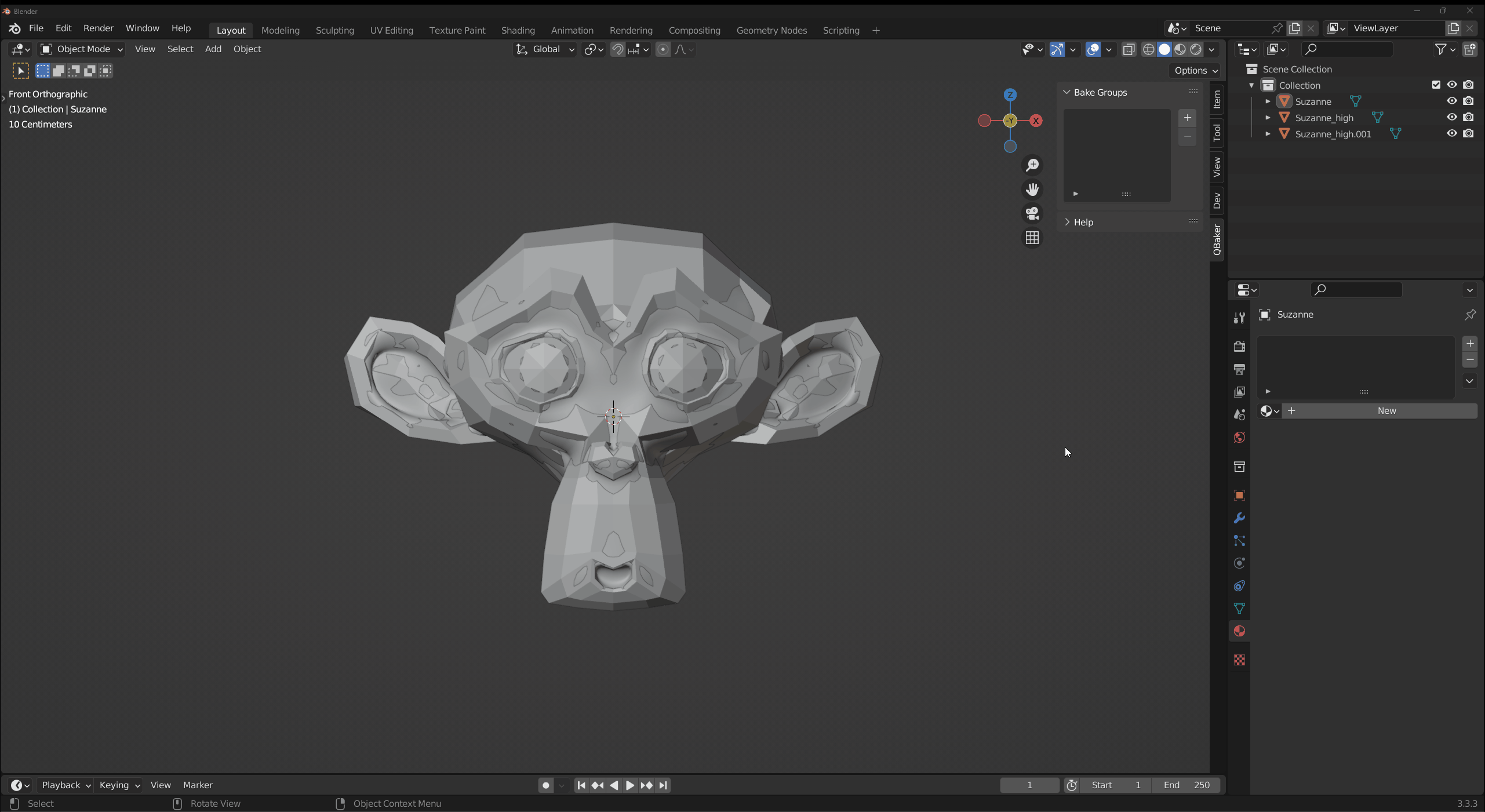
Load
Load group of high and low poly objects by pressing Load operator.
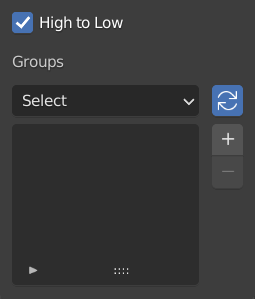
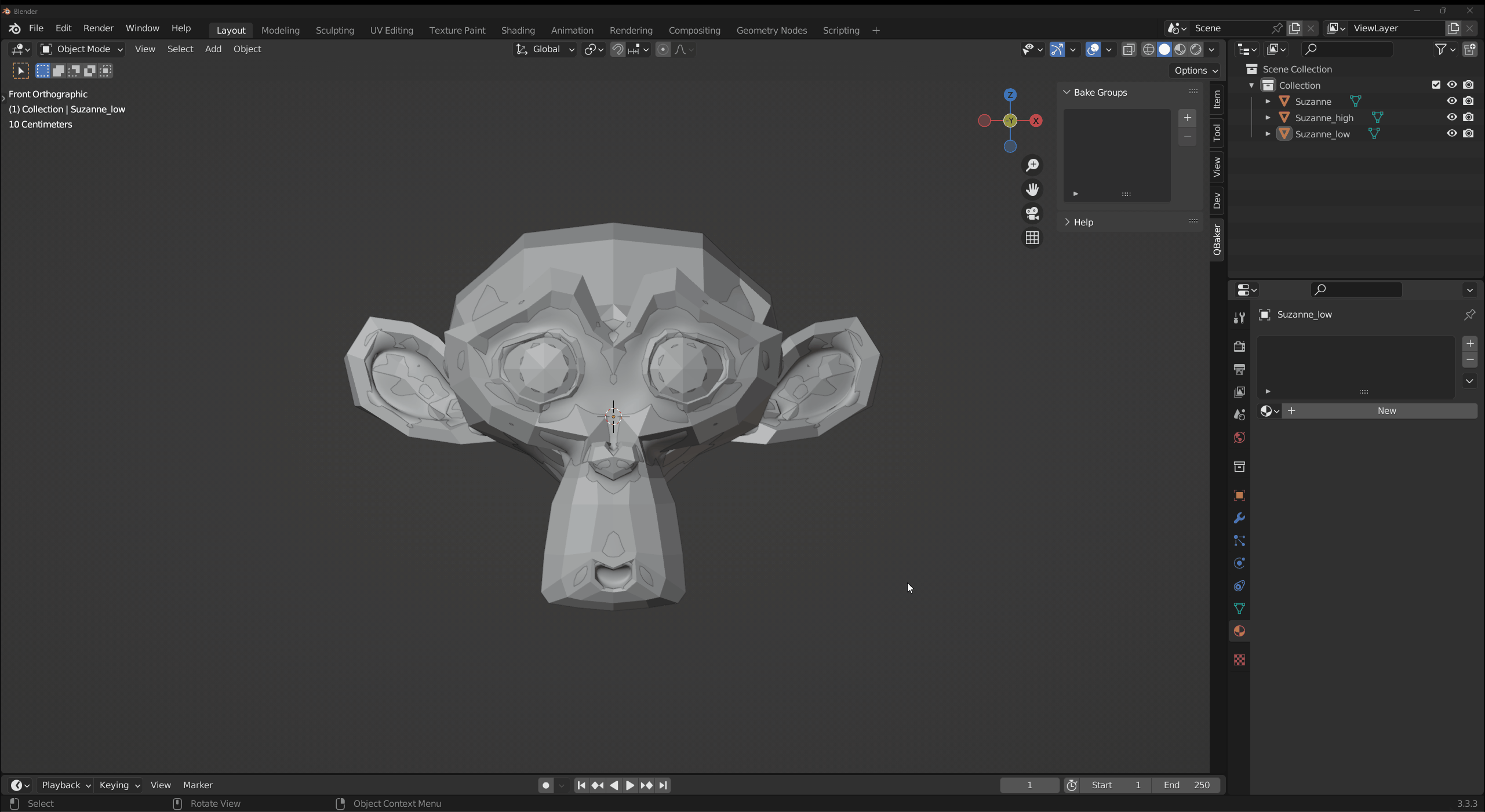
Select
Select a group from the dropdown menu.
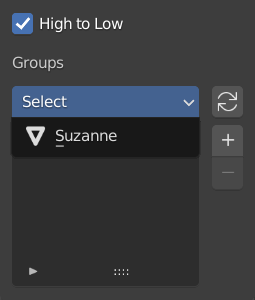
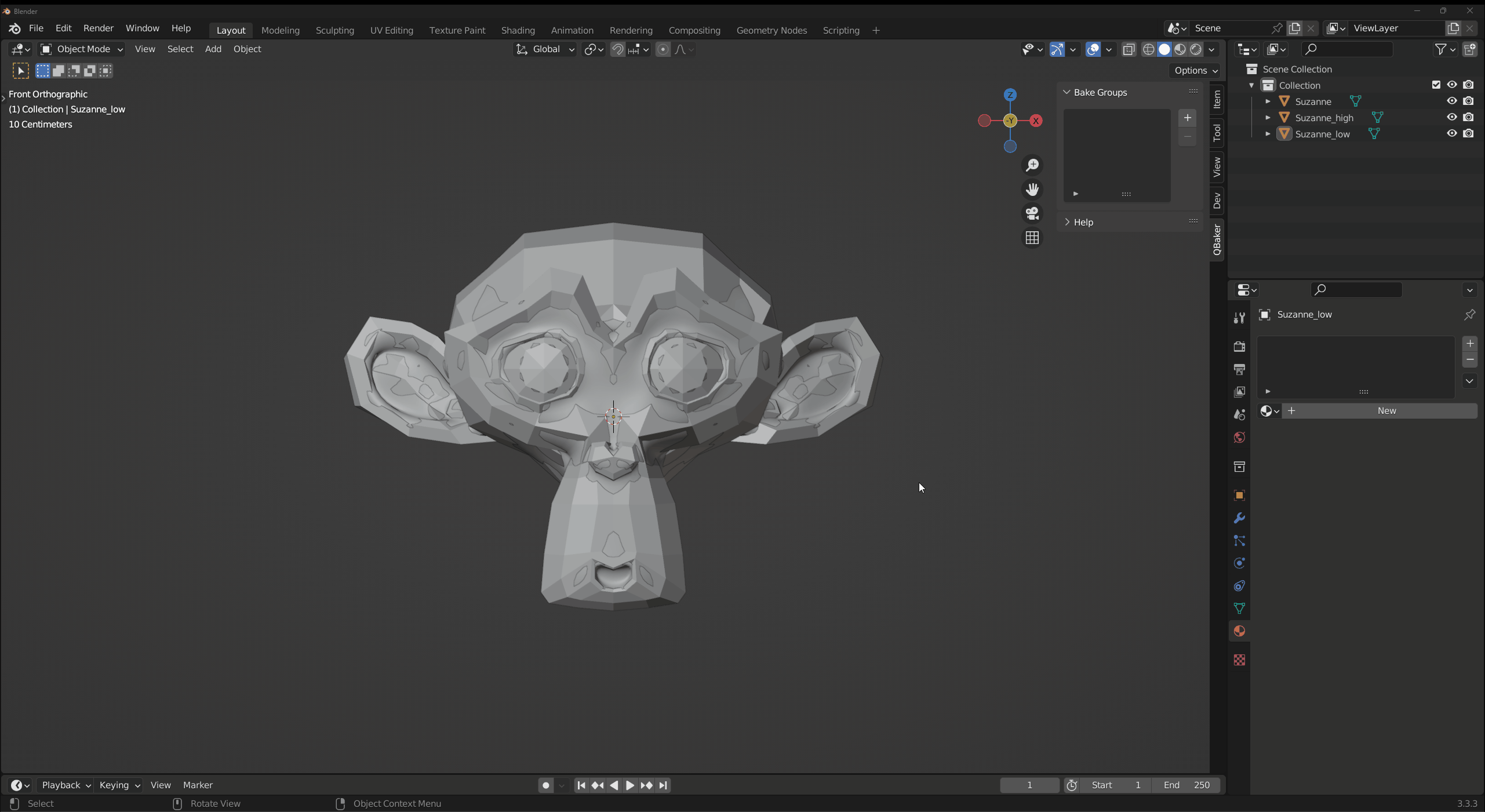
Remove
Remove the active Group by pressing the - operator.

Remove all the groups by holding SHIFT and pressing - operator.
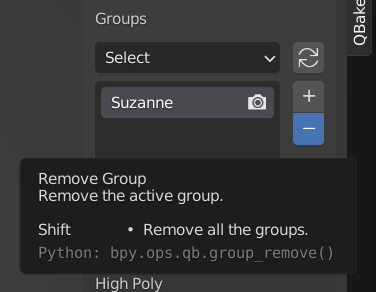
High Poly
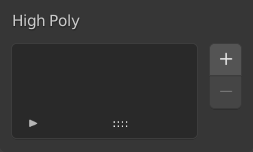
WARNING
- High poly objects should have
_highsuffix. - If there are multiple high poly objects, then the suffix should be
_high.001,_high.002etc.
Add
Add a new high poly object to the active Group by pressing the + operator.
- Select the high poly object
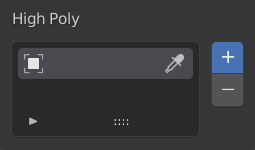
Add selected objects to the active Group by holding SHIFT and pressing + operator.

Remove
Remove the high poly object from the active Group by pressing the - operator.

Remove all the high poly objects from the active Group by holding SHIFT and pressing - operator.

Low Poly
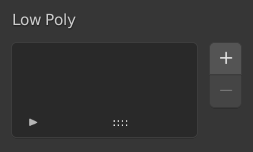
TIP
- Low poly object doesn't require
_lowsuffix.
Add
Add a new low poly object to the active Group by pressing the + operator.
- Select the low poly object
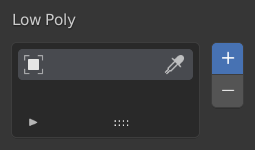
Add selected objects to the active Group by holding SHIFT and pressing + operator.
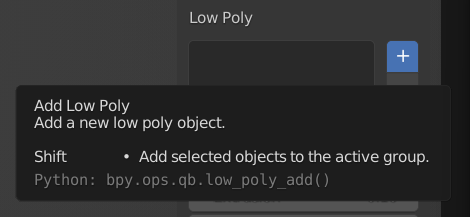
Remove
Remove the low poly object from the active Group by pressing the - operator.

Remove all the low poly objects from the active Group by holding SHIFT and pressing - operator.
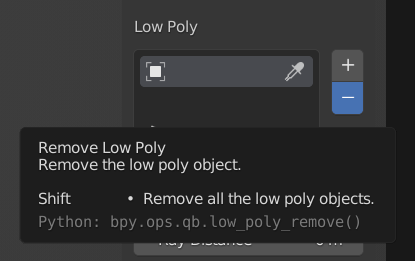
Cage
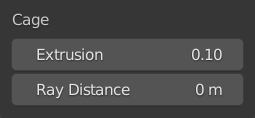
Extrusion
Inflate the cage object by the specified distance for baking. This helps matching to points nearer to the outside of the high poly objects meshes.
- Min
0.0 - Default
0.10
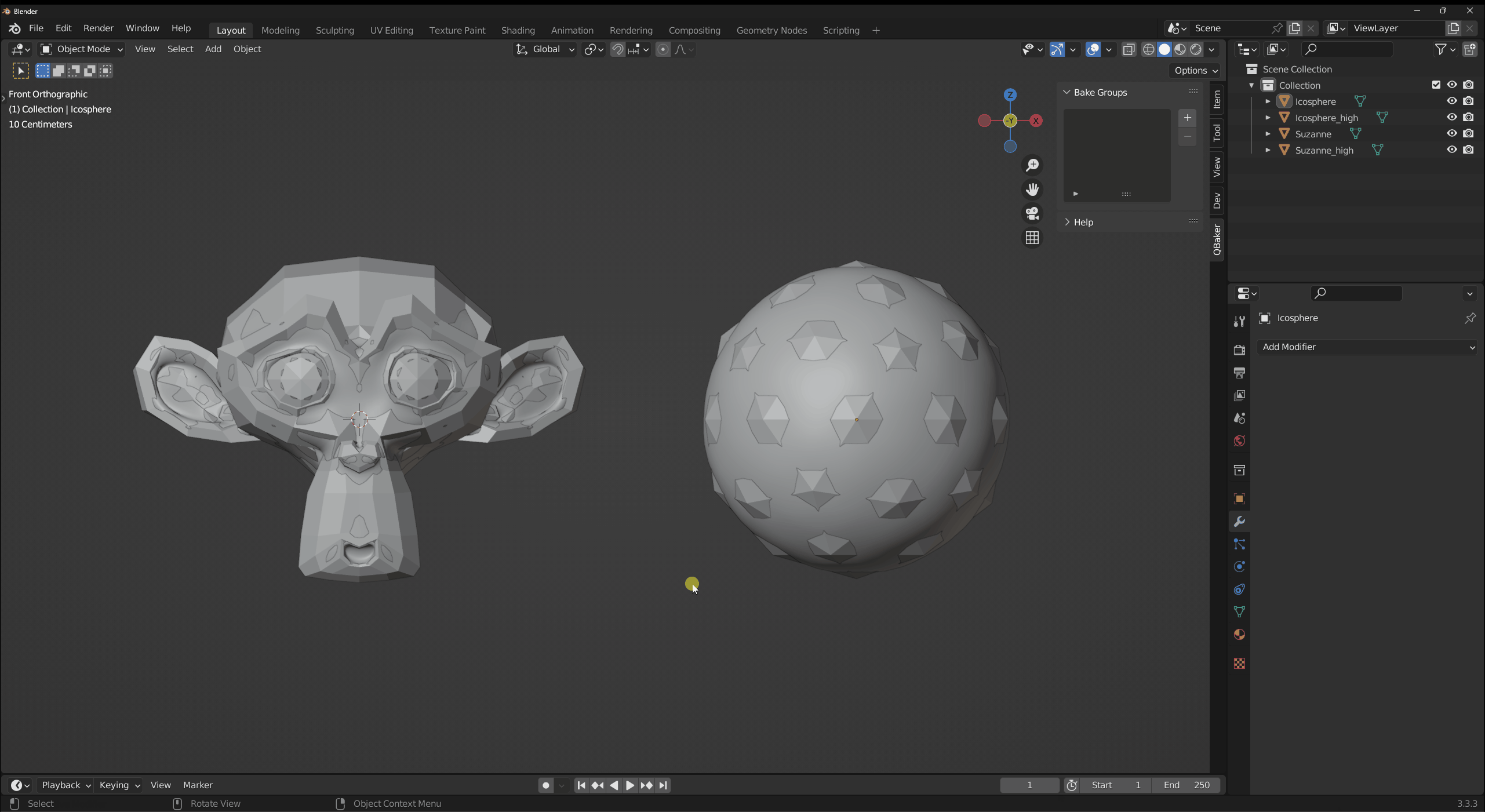
TIP
Extrude multiple cage objects by holding ALT
Ray Distance
The maximum ray distance for matching points between the low poly and high poly objects, If zero, there is no limit.
- Min
0 m - Max
1 m - Default
0 m