Workflow
Object Bake
Add the BakeGroup by pressing the + operator.
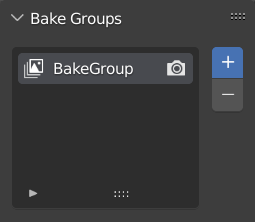
Add a new Object to the active BakeGroup by pressing the + operator.
- Select the object(s).
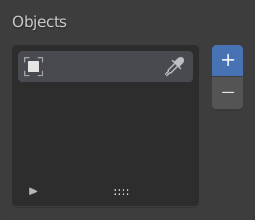
Add maps to the active BakeGroup.
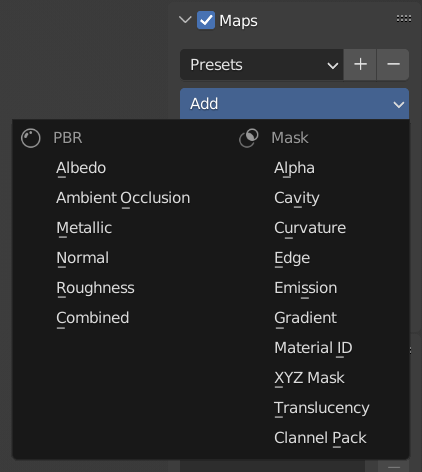
Bake the active BakeGroup by pressing the Bake operator.
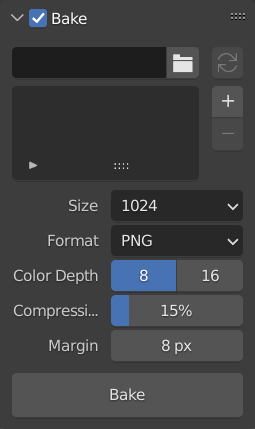
WARNING
- Object(s) must have a material assigned.
- The material must have a
Principled BSDFshader.
High to Low Poly Bake
TIP
Add suffix _high to high poly object(s), e.g. Suzanne_high, Suzanne_high.001 etc.
Add the BakeGroup by pressing the + operator.
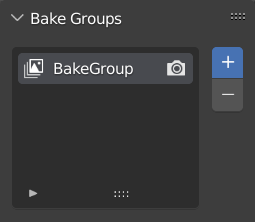
Add a new Group to the active BakeGroup by pressing the + operator.
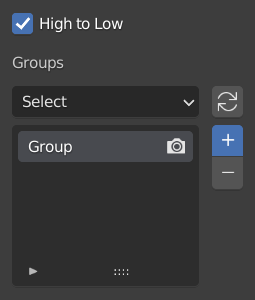
Add a new high poly object to the active Group by pressing the + operator.
- Select the high poly object.
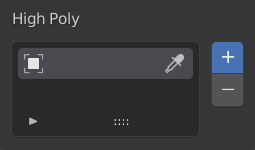
Add a new low poly object to the active Group by pressing the + operator.
- Select the low poly object.
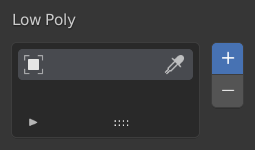
Add maps to the active BakeGroup.
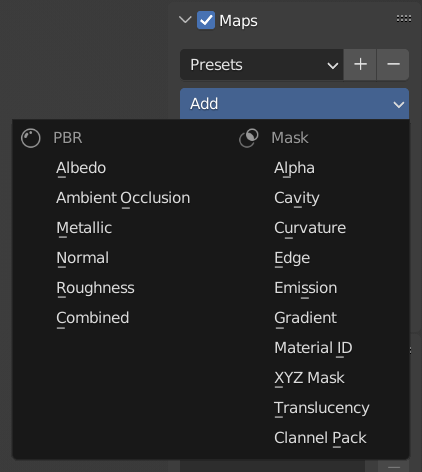
Bake the active BakeGroup by pressing the Bake operator.
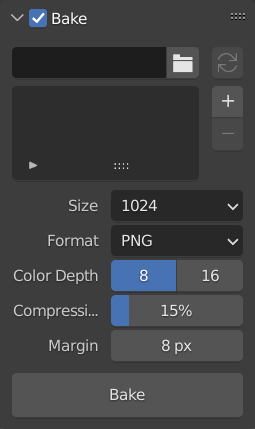
WARNING
- High poly object(s) must have a material assigned.
- The material must have a
Principled BSDFshader.